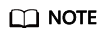Increasing the Quota
Scenarios
You can increase the quota and change required duration at any time after you buy SecMaster. For details, see Increasing the Quota
Limitations and Constraints
- The quota is the total number of servers you authorize SecMaster to check. The maximum quota is 10,000.
- When buying SecMaster, ensure that the total ECS quota is greater than or equal to the total number of ECSs under the current account. Otherwise, threats may not be detected in a timely manner if unauthorized hosts are attacked, increasing risks such as data leakage.
Increasing the Quota
- Log in to the SecMaster console.
- Click
 in the upper left corner of the management console and select a region or project.
in the upper left corner of the management console and select a region or project. - Click
 in the upper left corner of the page and choose Security & Compliance > SecMaster.
in the upper left corner of the page and choose Security & Compliance > SecMaster. - In the navigation pane on the left, choose Purchased Resources. On the page that is displayed, locate the region where you want to add quotas and click Increase Quota.
- On the Buy SecMaster page, configure SecMaster parameters.
Table 1 Parameters for increasing ECS quota Parameter
Description
Current Configuration
The SecMaster edition in use in the selected region. No manual configuration is required.
Upgrade Method
Click Increase Quota.
Quota
The total quota must be greater than or equal to the total number of ECSs within your account. This value cannot be changed to a smaller one after your purchase is complete.
NOTE:- The maximum quota is 10,000.
- If some of your ECSs are not protected by SecMaster, threats to them cannot be detected in a timely manner, which may result in security risks, such as data leakage. To prevent this, increase the quota whenever your server quantity increases.
Tag
TMS's predefined tag function is recommended for adding the same tag to different cloud resources. You can also create tags when purchasing SecMaster.
- Confirm the product details and click Next.
- After confirming that the order details are correct, read the SecMaster Disclaimer, select "I have read and agree to the SecMaster Disclaimer", and click Pay Now.
- On the payment page, select a payment method and complete the payment for the increased quota.
- After the purchase, choose Purchased Resources in the navigation pane on the left. On the page displayed, view information about the purchased SecMaster edition, billing mode, and expiration time.
Feedback
Was this page helpful?
Provide feedbackThank you very much for your feedback. We will continue working to improve the documentation.