Importing and Exporting a Compliance Pack
Scenarios
This section describes how to import and export a compliance pack.
Limitations and Constraints
When you import a compliance pack, note the following restrictions:
- Only .xlsx files can be imported.
- Only one file can be imported at a time. Maximum file size: 100 records.
Importing a Compliance Pack
- Log in to the management console.
- Click
 in the upper left corner of the management console and select a region or project.
in the upper left corner of the management console and select a region or project. - Click
 in the upper left corner of the page and choose Security & Compliance > SecMaster.
in the upper left corner of the page and choose Security & Compliance > SecMaster. - In the navigation pane on the left, choose Workspaces > Management. In the workspace list, click the name of the target workspace.
Figure 1 Workspace management page
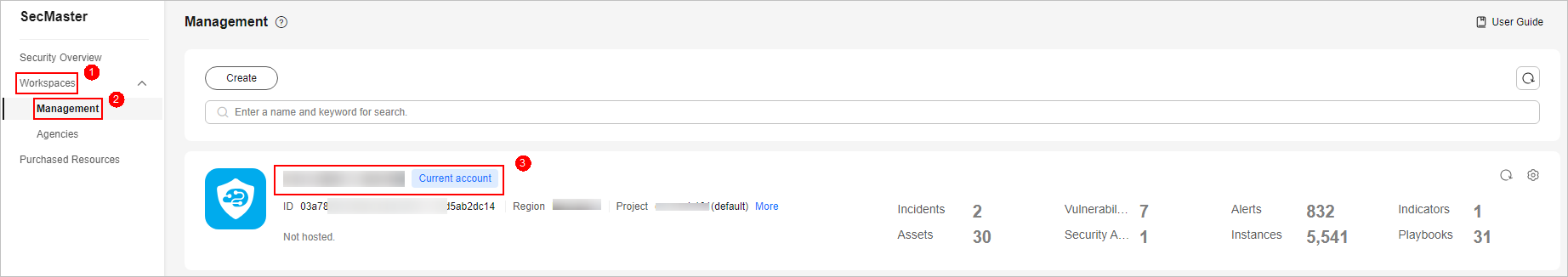
- In the navigation pane on the left, choose . On the displayed page, click the Security Standards tab. Then, click the Compliance Pack tab.
- In the upper left corner above the compliance pack list, click Import.
- In the dialog box displayed, click Download Template and complete the template.
- In the displayed dialog box, click Add File and upload the completed template file.
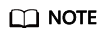
- Only .xlsx files can be imported.
- Only one file can be imported at a time. Maximum file size: 100 records.
- Click Import.
Exporting a Compliance Pack
- Log in to the management console.
- Click
 in the upper left corner of the management console and select a region or project.
in the upper left corner of the management console and select a region or project. - Click
 in the upper left corner of the page and choose Security & Compliance > SecMaster.
in the upper left corner of the page and choose Security & Compliance > SecMaster. - In the navigation pane on the left, choose Workspaces > Management. In the workspace list, click the name of the target workspace.
Figure 2 Workspace management page
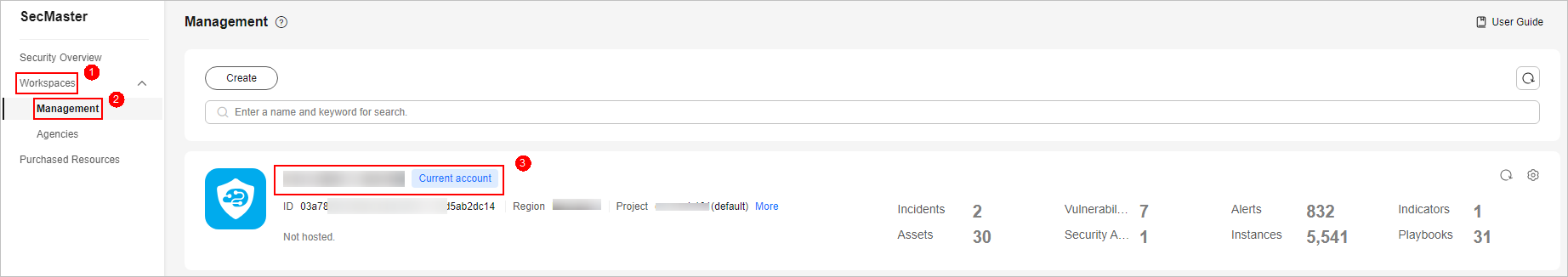
- In the navigation pane on the left, choose . On the displayed page, click the Security Standards tab. Then, click the Compliance Pack tab.
- Select the target compliance pack and click Export in the upper left corner of the compliance pack list.
- In the displayed dialog box, select the format and data columns you want.
- Click Export.
Feedback
Was this page helpful?
Provide feedbackThank you very much for your feedback. We will continue working to improve the documentation.






