Viewing Completed Tasks
Scenarios
This section walks you through how to view tasks you have handled in SecMaster.
Viewing Completed Tasks
- Log in to the SecMaster console.
- Click
 in the upper left corner of the management console and select a region or project.
in the upper left corner of the management console and select a region or project. - Click
 in the upper left corner of the page and choose Security & Compliance > SecMaster.
in the upper left corner of the page and choose Security & Compliance > SecMaster. - In the navigation pane on the left, choose Workspaces > Management. In the workspace list, click the name of the target workspace.
Figure 1 Workspace management page

- In the navigation pane on the left, choose . On the displayed page, click the Completed tab.
Figure 2 Handled tasks
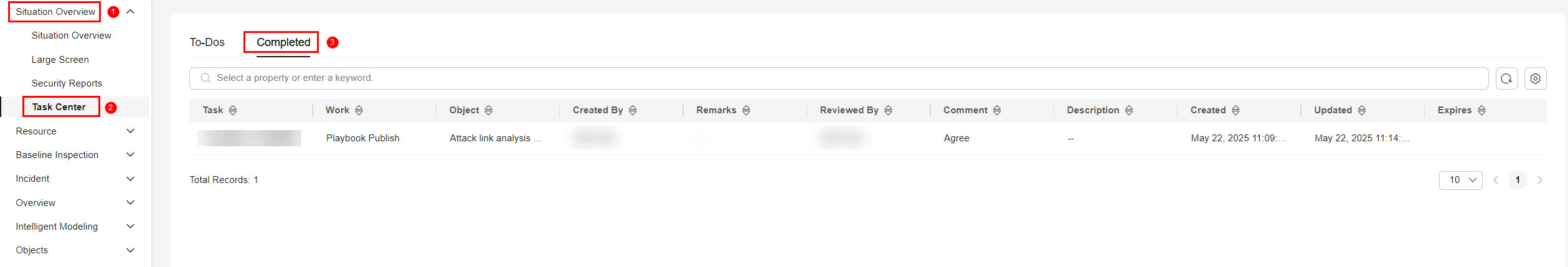
- View details about handled tasks in the task list.
Table 1 Completed task parameters Parameter
Description
Task
Name of a task.
Work
Type of a task.
- Workflow release
- Playbook release
- Playbook - Node review
Object
Name of the corresponding playbook or workflow.
Created By
User who creates the task.
Remarks
Remarks of the task.
Reviewed By
Reviewer of the playbook/workflow
Comment
Review comment of the task.
Description
Description of the task.
Created
Time when the playbook or workflow was created.
Updated
Last time the playbook or workflow was updated.
Expired
Time the task expires.
Feedback
Was this page helpful?
Provide feedbackThank you very much for your feedback. We will continue working to improve the documentation.






