Viewing To-Do Tasks
Scenarios
The to-do list displays the tasks that you need to process. This section describes how to view the to-do list.
Viewing To-Do Tasks
- Log in to the SecMaster console.
- Click
 in the upper left corner of the management console and select a region or project.
in the upper left corner of the management console and select a region or project. - Click
 in the upper left corner of the page and choose Security & Compliance > SecMaster.
in the upper left corner of the page and choose Security & Compliance > SecMaster. - In the navigation pane on the left, choose Workspaces > Management. In the workspace list, click the name of the target workspace.
Figure 1 Workspace management page

- In the navigation pane on the left, choose .
Figure 2 To-Dos
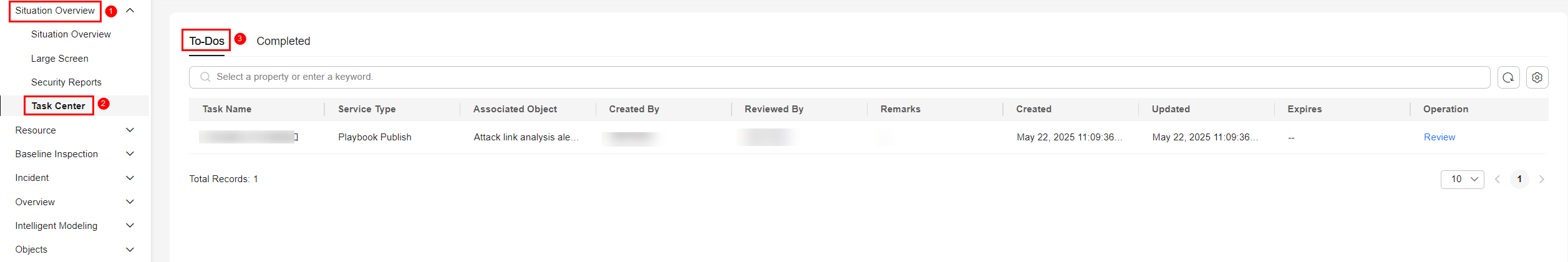
- On the To-Dos tab page displayed, view details about the to-do tasks.
Table 1 To-do task parameters Parameter
Description
Task Name
Name of a task.
Service Type
Type of a task.
- Workflow release
- Playbook release
- Playbook - Node Review
Associated Object
Name of the corresponding playbook or process.
Created By
Indicates the user who creates a task.
Reviewed By
Reviewer of the playbook/process
Remarks
Remarks of a task.
Created
Time when the playbook or process is created.
Updated
Last update time of the playbook or process.
Expired
Time the task expires.
Operation
Approve the to-do task.
Feedback
Was this page helpful?
Provide feedbackThank you very much for your feedback. We will continue working to improve the documentation.






