Creating a Pipeline
Scenario
A data transfer message topic and a storage index form a pipeline.
To use the security analysis, data analysis, and intelligent modeling functions provided by SecMaster, you need to create pipelines.
This section describes how to create a pipeline.
Prerequisites
- A workspace has been created. For details, see Creating a Workspace.
- A data space has been added. For details, see Creating a Data Space.
Limitations and Constraints
- A maximum of 20 pipelines can be created in a data space in a region for a single account.
Procedure
- Log in to the management console.
- Click
 in the upper left corner of the management console and select a region or project.
in the upper left corner of the management console and select a region or project. - Click
 in the upper left corner of the page and choose Security & Compliance > SecMaster.
in the upper left corner of the page and choose Security & Compliance > SecMaster. - In the navigation pane on the left, choose Workspaces > Management. In the workspace list, click the name of the target workspace.
Figure 1 Workspace management page
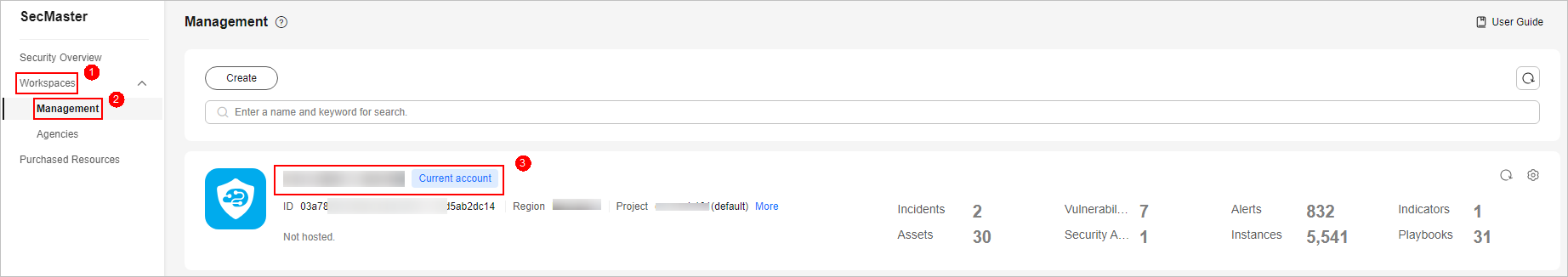
- In the navigation pane on the left, choose . The security analysis page is displayed.
Figure 2 Accessing the Security Analysis tab page

- In the data space navigation pane on the left, click
 on the right of the data space name and select Create Pipeline from the drop-down list box. The Create Pipeline page is displayed on the right.
Figure 3 Creating a pipeline
on the right of the data space name and select Create Pipeline from the drop-down list box. The Create Pipeline page is displayed on the right.
Figure 3 Creating a pipeline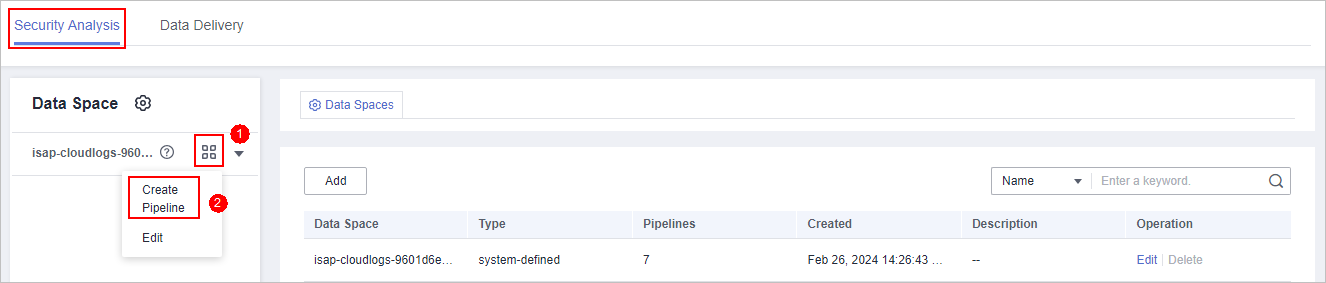
- On the Create Pipeline page, configure pipeline parameters. For details about the parameters, see Table 1.
Table 1 Creating a pipeline Parameter
Description
Data Spaces
Data space to which the pipeline belongs, which is generated by the system by default.
Pipeline Name
Name of the pipeline. It must meet the following requirements:
- The name contains 5 to 63 characters.
- The value can contain letters, numbers, and hyphens (-). The hyphen (-) cannot be used at the beginning or end, or used consecutively.
- The name must be unique in the data space.
Shards
The number of shards of the pipeline. The value range is 1 to 64.
An index can potentially store a large amount of data that exceeds the hardware limits of a single node. To solve this problem, Elasticsearch subdivides your index into multiple pieces called shards. When creating an index, you can specify the number of shards as required. Each shard is in itself a fully-functional and independent "index" that can be hosted on any node in the cluster.
Lifecycle
Life cycle of data in the pipeline. Value range: 7-180
Description
Remarks on the pipeline. This parameter is optional.
- Click OK.
After the pipeline is created, you can click the data space name or
 next to the data space to view the created pipeline.
next to the data space to view the created pipeline.
Feedback
Was this page helpful?
Provide feedbackThank you very much for your feedback. We will continue working to improve the documentation.






