Viewing and Downloading Error Logs
Scenarios
Error logs contain logs generated while the database is running. These can help you analyze problems with the database. You can also download error logs for service analysis.
Viewing Log Details
- Log in to the management console.
- Click
 in the upper left corner of the page and choose Databases > Relational Database Service.
in the upper left corner of the page and choose Databases > Relational Database Service. - On the Instances page, click the target instance name to go to the Overview page.
- In the navigation pane on the left, choose Logs. On the Error Logs page, click Log Details to view details about error logs.
- You can select a log level in the upper right corner of the log list.
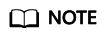
For RDS for PostgreSQL DB instances, the following levels of logs are displayed:
- All log levels
- ERROR
- FATAL
- PANIC
- You can click
 in the upper right corner to view error logs generated in different time segments.
in the upper right corner to view error logs generated in different time segments. - If the description of a log is truncated, locate the log and move your pointer over the description in the Description column to view details.
- You can select a log level in the upper right corner of the log list.
Downloading a Log
- Log in to the management console.
- Click
 in the upper left corner of the page and choose Databases > Relational Database Service.
in the upper left corner of the page and choose Databases > Relational Database Service. - On the Instances page, click the target instance name to go to the Overview page.
- In the navigation pane on the left, choose Logs. On the Error Logs page, click the Downloads tab. In the log list, locate a log file whose status is Preparation completed and click Download in the Operation column.
- It is recommended that a single log file to be downloaded contain a maximum of 10,000 lines and the file size be no more than 10 MB. Otherwise, the log information will be truncated.
- The system automatically loads the downloading preparation tasks. The loading duration is determined by the log file size and network environment.
- When the log is being prepared for download, the log status is Preparing.
- When the log is ready for download, the log status is Preparation completed.
- If the preparation for download fails, the log status is Abnormal.
Logs in the Preparing or Abnormal status cannot be downloaded.
- The download link is valid for 5 minutes. After the download link expires, a message is displayed indicating that the download link has expired. If you need to redownload the log, click OK.
Enabling Error Log Reporting to LTS
- Log in to the management console.
- Click
 in the upper left corner of the page and choose Databases > Relational Database Service.
in the upper left corner of the page and choose Databases > Relational Database Service. - On the Instances page, click the target instance name to go to the Overview page.
- In the navigation pane, click Logs. On the Error Logs page, click Log Details.
- Click
 next to Report Error Logs to LTS.
next to Report Error Logs to LTS. - Select an LTS log group and log stream and click OK.
Feedback
Was this page helpful?
Provide feedbackThank you very much for your feedback. We will continue working to improve the documentation.






