Configuring the Delay Threshold and Routing Policy
After read/write splitting is enabled and read replicas are created, you can configure the delay threshold and routing policy as required.
|
Parameter |
Description |
|---|---|
|
Delay Threshold |
The maximum delay for data to be synchronized from primary DB instances to read replicas. This parameter works only with instances that have read replicas. If a read replica's delay goes beyond the configured limit, read requests will not be forwarded to this read replica to prevent prolonged data mismatches with the primary DB instance. This happens no matter what read weight the read replica has. When read/write splitting is enabled, the default delay threshold is 30s and the default value range is 0–7,200s. It is recommended that the threshold be greater than or equal to 30s. Traffic is not allocated to read replicas whose delay exceeds the configured threshold. |
|
Read Weight Distribution |
After read/write splitting is enabled, you can configure read weights for the primary DB instance and read replicas. If no read replicas are selected for the database proxy, read/write splitting cannot be used. The read weight ranges from 1 to 1,000. Read replicas with higher read weight distributions process more read requests. For example, if the read weights distributed to one primary DB instance and four read replicas are 0, 100, 200, 500, and 300, respectively, the primary DB instance does not process any read requests (write requests are still automatically routed to the primary DB instance) while the four read replicas process read requests with a ratio of 1:2:5:3. |
Constraints
All proxies of your DB instance must be in the Available state.
Configuring Delay Threshold
- Log in to the management console.
- Click
 in the upper left corner of the page and choose Databases > Relational Database Service.
in the upper left corner of the page and choose Databases > Relational Database Service. - On the Instances page, click the primary instance name.
- In the navigation pane on the left, choose Database Proxy.
- In the proxy information area, click
 next to the Delay Threshold field.
next to the Delay Threshold field.
Configuring Routing Policy in Multi-Proxy Mode
- Log in to the management console.
- Click
 in the upper left corner of the page and choose Databases > Relational Database Service.
in the upper left corner of the page and choose Databases > Relational Database Service. - On the Instances page, click the primary instance name.
- In the navigation pane on the left, choose Database Proxy.
- In the proxy information area, click Configure next to the Routing Policy field. In the displayed dialog box, set required parameters.
- Weighted: You can distribute read weights for the DB instance and read replicas. For details, see Table 1.
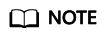
The system automatically distributes weights to read replicas, including read replicas created afterwards, according to the default distribution rules. If a read replica breaks down or is deleted, the weight is automatically removed. After the read replica recovers, the weight is automatically restored.
Click OK and view the weights in the proxy information area.
- Load balancing: If selected, to balance the load among read replicas, read requests are automatically distributed to multiple read replicas based on the number of active connections.
In the Select DB Instance drop-down list, select the instances for load balancing.
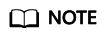
To add new read replicas for load balancing, select the read replicas from the Select DB Instance drop-down list and click OK.
Click OK and view DB instances for load balancing in the proxy information area.
- Weighted: You can distribute read weights for the DB instance and read replicas. For details, see Table 1.
Adding a Hint to Specify the Direction that a SQL Statement Will Be Routed
Add hints at the beginning of SQL statements to specify where a statement will be routed.
- If you add /*FORCE_MASTER*/, the statement will be forcibly routed to the primary node.
- If you add /*FORCE_SLAVE*/, the statement will be forcibly routed to a read replica.
In addition to the weight distribution of read/write splitting, hints are a useful type of SQL syntax that allows you to specify whether a SQL statement is executed on the primary DB instance or on a read replica.
Hints are only suggestions for routing and cannot force non-read-only SQL statements or statements within transactions to be routed to read replicas.
Feedback
Was this page helpful?
Provide feedbackThank you very much for your feedback. We will continue working to improve the documentation.






