Creating a Bucket
This section describes how to create a bucket on OBS Console. A bucket is a container that stores objects in OBS. Before you can store data in OBS, you must create a bucket.
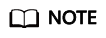
An account (including all IAM users under this account) can create a maximum of 100 buckets and parallel file systems. You can use the fine-grained access control of OBS to properly plan and use buckets. For example, you can create folders in a bucket based on object prefixes and use fine-grained permission control to isolate permissions between departments.
Procedure
- In the navigation pane of OBS Console, choose Object Storage.
- In the upper right corner, click Create Bucket. The Create Bucket page is displayed. For details, see Figure 1.
- Configure bucket parameters.
Table 1 Bucket parameters Parameter
Description
Region
Geographic area where a bucket resides. For low latency and faster access, select the region nearest to you. Once the bucket is created, its region cannot be changed.
Bucket Name
Name of the bucket. A bucket name must be unique across all accounts and regions. Once a bucket is created, its name cannot be changed.
According to the globally applied DNS naming rules, an OBS bucket name:
- Must be unique across all accounts and regions. The name of a deleted bucket can be reused for another bucket or a parallel file system at least 30 minutes after the deletion.
- Must be 3 to 63 characters long. Only lowercase letters, digits, hyphens (-), and periods (.) are allowed.
- Cannot start or end with a period (.) or hyphen (-), and cannot contain two consecutive periods (..) or contain a period (.) and a hyphen (-) adjacent to each other.
- Cannot be formatted as an IP address.
NOTE:
When you access OBS through HTTPS using virtual hosted-style URLs, if the bucket name contains a period (.), the certificate verification will fail. To work around this issue, you are advised not to use periods (.) in bucket names.
Storage Class
Storage classes of a bucket. Different storage classes meet different requirements for storage performance and costs.
- The Standard storage class is for storing a large number of hot files or small files that are frequently accessed (multiple times per month on average) and require quick retrieval.
- The Infrequent Access storage class is for storing data that is less frequently accessed (less than 12 times per year on average) and requires quick retrieval.
- The Archive storage class is for archiving data that is rarely accessed (once a year on average) and has no requirements for quick retrieval.
For details, see Storage Classes.
Bucket Policy
Controls read and write permissions for buckets.
- Private: No access beyond the bucket ACL settings is granted.
- Public Read: Anyone can read objects in the bucket.
- Public Read and Write: Anyone can read, write, or delete objects in the bucket.
Server-Side Encryption
After you enable server-side encryption for the bucket, any object you upload to it will inherit the KMS encryption from the bucket by default.
After you enable server-side encryption for the bucket, any object you upload to it will be encrypted with the obs/default key by default. You can also click Create KMS Key to create a key on the DEW console. Then select the created key on OBS Console for encryption.
WORM
When you enable write-once-read-many (WORM), you can configure a retention policy for the current bucket. The object version which the retention policy is applied to cannot be deleted within a specified period. You can only enable WORM when you create a bucket. Once enabled for a bucket, WORM cannot be disabled. When you enable WORM, OBS automatically enables versioning for the bucket, and versioning cannot be suspended later for that bucket.
If you choose to enable WORM, configure the following:
- Default Retention Mode: This parameter needs to be configured if Default Retention is set to Configure. Only the compliance retention mode is currently supported. In this mode, no users can delete protected object versions or change their retention mode during the specified retention period.
- Default Retention Period: This parameter needs to be configured if Default Retention is set to Configure. During the specified period, OBS prevents WORM-protected object versions from being deleted. You can configure a retention period in either days (from 1 to 36500) or years (from 1 to 100).
Direct Reading
Direct reading allows you to directly download objects from the Archive storage class without restoring them first. Direct reading is a billable function. For details, see Product Pricing Details.
No matter which default storage class you select, you can enable direct reading for your bucket. For example, if you select the Standard storage class and enable direct reading for your bucket, you can directly download objects stored in the Archive storage class from your bucket.
Enterprise Project
You can add a bucket to an enterprise project for unified management.
Create an enterprise project by referring to Creating an Enterprise Project. The default enterprise project is named default.
On the Enterprise Project Management page, create an enterprise project, and add a user group to the enterprise project. By doing so, users in this user group obtain the operation permissions for the buckets and objects in the enterprise project.
NOTE:Only an enterprise account can configure enterprise projects.
OBS ReadOnlyAccess and OBS OperateAccess are the fine-grained authorizations of the enterprise project user group in OBS.
Tags
Optional. Tags are used to identify and classify buckets in OBS. Each tag is represented by a key-value pair.
For more information, see Tags.
Purchase Resource Packages
Optional. By default, you are billed on a pay-per-use basis for using OBS. You can purchase storage packages in advance to save more.
Storage packages can also be purchased after buckets are created.
If you select Purchase Resource Packages, you can also select Only used for the enterprise project you selected for the bucket.
Only used for the enterprise project you selected for the bucket: Selecting this option applies the purchased packages only to your bucket's enterprise project.
- Click Create Now.
- If Purchase Resource Packages is selected during bucket creation, confirm the package information on the Confirm page, including quantity, required duration, read and agree to the service agreement, and click Submit.
- Click Confirm.
Feedback
Was this page helpful?
Provide feedbackThank you very much for your feedback. We will continue working to improve the documentation.







