Importing Graph Data
After you create a graph, you need to import data. You can use the method described in this section to import incremental data into your graph.
Procedure
- Go to the Graph Management page, locate the target graph and click More > Import in the Operation column.
- Click Download behind the Metadata, Edge Data, and Vertex Data to obtain the templates.
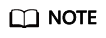
The templates contain a copy of movie information data and can directly uploaded to an OBS bucket.
- Log Storage Path: Left this field empty.
- Edge Processing and Import Type: Retain the default settings.
- Click OK.
Feedback
Was this page helpful?
Provide feedbackThank you very much for your feedback. We will continue working to improve the documentation.






