Service Plane Task Center
The task center allows you to view details about the historical tasks and asynchronous tasks that are being executed.
The procedure is as follows:
- In the navigation pane, choose Graph Management. On the displayed page, locate the target graph and choose More > Task Center in the Operation column.
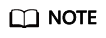
- The query task center is available for graphs of version 2.2.23 and later.
- You can access the query task center of graphs that are in the running, importing, exporting, or clearing states only.
- In the upper left corner of the Task Center page, select a node from the drop-down list to view details about the asynchronous tasks that are being executed or have been executed. The following task information is displayed:
- Job ID: Job ID of an asynchronous task
- Graph Name: name of graphs of the database edition
- Task Type: Type of the asynchronous task, including ImportGraph and VertexQuery
- Original Request: Original request body sent by the user
- Status: Task status, which can be Suspended, Running, Succeeded, or Failed
- Progress: Progress of the task
- Start Time: Time when the task starts. If the task does not start, the start time is empty.
- End Time: Time when the task ends. If the task does not end, the end time is empty.
- Operation: You can suspend the task.
- Running Result: You can view the task details. If the task fails, you can view the failure cause.
- To view details about an asynchronous task, search the task by its job ID using the search box in the upper right corner of the page.
Feedback
Was this page helpful?
Provide feedbackThank you very much for your feedback. We will continue working to improve the documentation.






