Restoring a Graph
If the graph data being edited is incorrect, you can load the backup data to restore the graph data for analysis.
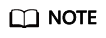
Ten-thousand-edge graphs and graphs of the database edition cannot be automatically backed up. You need to back up a graph and restore data from the manul backup. For graphs of other sizes, you can restore data from an automatic backup or manual backup.
The procedure is as follows:
- Log in to the GES management console and choose Backup Management from the navigation pane on the left.
- On the Backup Management page displayed, locate the row containing your desired backup and click Restore in the Operation column.
- In the Restore dialog box, select This operation will overwrite the target graph. After the restoration starts, the target graph will be restarted using the backup. Then, click Yes.
- After a message is prompted indicating that the restoration is successful, you can access the target graph and obtain the restored data on the Graph Management page.
Feedback
Was this page helpful?
Provide feedbackThank you very much for your feedback. We will continue working to improve the documentation.






