Graph Overview
The Overview page displays resource information, including Graph Status, Graph Size, and Graph Backup, enabling you to quickly learn the information about existing graphs.
Graph Status
The Graph Status pane displays the number of graphs in different statuses. Currently, the system supports the following statuses.
|
Status |
Description |
|---|---|
|
Running |
Indicates running graphs. Graphs in this status can be accessed. |
|
Preparing |
Indicates graphs whose ECSs are being created or started. |
|
Starting |
Indicates graphs being started. |
|
Stopping |
Indicates graphs being stopped. |
|
Upgrading |
Indicates graphs being upgraded. |
|
Importing |
Indicates graphs being imported. |
|
Exporting |
Indicates graphs being exported. |
|
Rolling back |
Indicates graphs being rolled back. |
|
Clearing |
Indicates graphs being cleared. |
|
Preparing for resize |
Indicates graphs preparing for resize. |
|
Resizing |
Indicates graphs being resized. |
|
Rolling back resize |
Indicates graphs where resize is being rolled back. |
|
Preparing for expansion |
Indicates graphs preparing for expansion. |
|
Expanding |
Indicates graphs being expanded. |
|
Stopped |
Indicates stopped graphs. Graphs in this status cannot be accessed, but can be restarted. |
|
Abnormal |
Indicates abnormal graphs. Graphs in this status cannot be accessed. |
|
Failed |
Indicates graphs failed to be created. |
Graph Size
The Graph Size pane displays the number of graphs in different sizes. Currently, the system supports the following sizes.
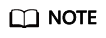
Only graph names and the number of graphs are displayed.
|
Size |
Description |
|---|---|
|
10 thousand |
Indicates that the number of edges of a graph cannot exceed 10 thousand. |
|
1 million |
Indicates that the number of edges of a graph cannot exceed 1 million. |
|
10 million |
Indicates that the number of edges of a graph cannot exceed 10 million. |
|
100 million |
Indicates that the number of edges of a graph cannot exceed 100 million. |
|
1 billion |
Indicates that the number of edges of a graph cannot exceed 1 billion. |
|
1 billion pro |
Indicates that the number of edges of a graph cannot exceed 2 billion. |
|
10 billion |
Indicates that the number of edges of a graph cannot exceed 10 billion. |
Graph Backup
You can back up graphs to prevent data loss. The Graph Backup pane displays the numbers of graphs with and without backups.
|
Backup Status |
Description |
|---|---|
|
Backed up |
Indicates the number of graphs that are backed up. |
|
Non-backed up |
Indicates the number of graphs that are not backed up. |
Feedback
Was this page helpful?
Provide feedbackThank you very much for your feedback. We will continue working to improve the documentation.






