Managing Listeners
Viewing a Listener
You can view basic information about a listener, including the name, status, protocol/port, client affinity, and access control.
- Log in to the Global Accelerator console.
- Search for the global accelerator by name or ID.
- Click the name of the global accelerator to go to the details page.
- Click Listeners.
- Click the name of the listener and view its details.
You can also view the following information about the listener:
- Endpoint groups associated with the listener, including the protocol, health check settings, and endpoints. For details, see Managing Endpoint Groups.
- Endpoints in each endpoint group, including the status, type, IP address, health check result, and weight. For details, see Managing Endpoints.
Modifying a Listener
You can modify the name, port, client affinity, access control, and description of a listener.
- Log in to the Global Accelerator console.
- Search for the global accelerator by name or ID.
- Click the name of the global accelerator to go to the details page.
- Click Listeners.
- Locate the listener you want to delete and click
 .
. - Modify parameters. Table 1 lists parameter details.
Table 1 Parameters for modifying a listener Parameter
Description
Name
Listener name.
Only letters, digits, and hyphens (-) are allowed.
Enter 1 to 64 characters.
Port
The ports or port ranges used by the listener to receive requests from clients.
The port number ranges from 1 to 65535. You can enter one or more ports or port ranges separated by commas (,).
Example: 1-10,11-50,51,52-200
Client Affinity
How requests are routed. Select None or Source IP address.
TCP and UDP listeners support only Source IP address.
Source IP address: The source IP address of each request is calculated using the consistent hashing algorithm to obtain a unique hashing key, and all backend servers are numbered. The system allocates the client to a particular server based on the generated key. This allows requests from the same IP address to be forwarded to the same backend server.
Access Control
You can add IP addresses to a whitelist or blacklist to control access to a listener.
- A whitelist allows specified IP addresses to access the listener.
- A blacklist denies access to the listener from specified IP addresses.
For details, see Configuring Access Control for a Listener.
Description
Supplementary information about the listener.
Enter up to 255 characters.
- Click OK.
- Endpoint groups associated with each listener, including the name, traffic dial, health check, and description. For details, see Modifying an Endpoint Group.
- Endpoints in each endpoint group, including their weight. For details, see Modifying an Endpoint.
Deleting a Listener
You can delete a listener if you no longer need it.
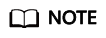
If the listener has an endpoint group with endpoints, remove the endpoints and delete the endpoint group before you delete the listener.
- For details about how to remove an endpoint, see Removing an Endpoint.
- For details about how to delete an endpoint group, see Deleting an Endpoint Group.
- Log in to the Global Accelerator console.
- Search for the global accelerator by name or ID.
- Click the name of the global accelerator to go to the details page.
- Click Listeners.
- Locate the listener you want to delete and click
 .
. - In the displayed dialog box, click OK.
Feedback
Was this page helpful?
Provide feedbackThank you very much for your feedback. We will continue working to improve the documentation.






