Configuring Networks
Public Access
By default, functions can access services on public networks. If the target public network service requires whitelist verification using a fixed IP address, enable VPC access, configure a public NAT gateway for the VPC, and bind an Elastic IP (EIP) to the gateway. For details, see Configuring a Fixed Public IP Address
Configuring VPC Access
Functions can access resources in a VPC bound to it. If a function needs both VPC and public access, configure a public NAT gateway for the VPC and bind an EIP to the gateway. For details, see Configuring a Fixed Public IP Address.
Required Permissions
Configure an agency by referring to Configuring Agency Permissions.
- Permissions for VPC access: an agency with the VPC Administrator permission or with the least permissions listed in Table 1
- Permissions for private domain name resolution: an agency with the DNS ReadOnlyAccess permission
Procedure
- Log in to the FunctionGraph console. In the navigation pane, choose Functions > Function List.
- Click the function to be configured to go to the function details page.
- Choose Configuration > Network, enable VPC Access, and specify a VPC and subnet.
To enable VPC Access, you need to configure the following inbound and outbound rules in the default security group. For details, see .
- Inbound rule: Set Action to Allow, Protocol & Port to ICMP, and the minimum range for Source to the VPC CIDR block selected for the function. For example, if the VPC CIDR block of the function is 192.168.x.x/24, add an inbound rule with Allow for Action, ICMP for Protocol & Port, and 192.168.x.x/24 for Source.
- Outbound rule: Set Action to Allow.
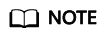
- For details on how to create a VPC and a subnet, see Creating a VPC.
- Specify an agency with VPC administrator permissions for the function. For details, see Configuring Agency Permissions.
- All functions of a tenant in a project can be bound to a maximum of four subnets. (Each project has a unique 32-digit project ID, which is allocated when your account is created. The project IDs of your account and IAM user are the same.)
- (Optional) Configure the domain name.
Enter one or more private domain names of the VPC so that the function can use them to access resources in this VPC. See Figure 1.
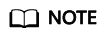
- For details about how to create a private domain name, see Creating a Private Zone.
- Functions can resolve only domain names of the A record set type. For details about how to add a record set, see Record Set Types and Configuration Rules.
- Click Save.
Configuring a Fixed Public IP Address
If a function needs to access public network resources in a VPC or requires a fixed public IP address, configure a public NAT gateway for the VPC and bind an EIP to the gateway.
Prerequisites
- You have created a VPC and a subnet according to Creating a VPC.
- You have obtained an EIP according to Assigning an EIP.
Procedure
- In the left navigation pane of the management console, choose Network > NAT Gateway to go to the NAT Gateway console. Then click Buy Public NAT Gateway.
- On the displayed page, enter gateway information, select a VPC (for example, vpc-01) and subnet, and confirm and submit the settings. For details, see Buying a Public NAT Gateway.
- Click the public NAT gateway name. On the details page that is displayed, click Add SNAT Rule, set the rule, and click OK.
Network Restrictions
FunctionGraph provides the following network access capabilities.
|
Parameter |
Description |
|---|---|
|
Public Access |
The default public NAT access bandwidth is shared between tenants in testing scenarios that involve a small number of requests. In production scenarios that require high bandwidth, performance, and reliability, enable VPC access for your function, add a public NAT gateway, and bind an EIP with an exclusive bandwidth to it. |
|
VPC Access |
If this option is enabled, the default NIC is disabled and the NIC bound to the VPC will be used instead. Whether public access is supported depends on the VPC. |
|
Invocation Only by Specific VPC |
If this option is enabled, the function can be invoked only from the specified VPC instead of the public network. |
Feedback
Was this page helpful?
Provide feedbackThank you very much for your feedback. We will continue working to improve the documentation.







