(Recommended) Creating a Key Pair on the Management Console
Scenarios
You can create a key pair on the management console. After the key pair is created, the public key is automatically stored in the system, and the private key is stored in your local computer. After a key pair is created for an ECS on the management console, ensure that you store your private key in a secure place. Without a private key, you will not be able to log in to the ECS.
Procedure
- Log in to the management console.
- Click
 in the upper left corner and select a region and project.
in the upper left corner and select a region and project. - Click
 . Under Compute, click Elastic Cloud Server.
. Under Compute, click Elastic Cloud Server. - In the navigation pane on the left, choose Key Pair.
- On the displayed page, click Create Key Pair.
- Enter a key pair name.
A key pair name consists of two parts: KeyPair and four random digits (KeyPair-xxxx).
- Click OK.
- Manually or automatically download a .pem private key file with the name that you specify as the key name. Store it in a secure place and click OK.
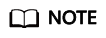
This is the only chance for you to save the private key file. Keep it secure. You'll need to provide the key pair name when you create an ECS, and the corresponding private key each time you connect to the ECS through SSH.
Feedback
Was this page helpful?
Provide feedbackThank you very much for your feedback. We will continue working to improve the documentation.






