Exporting ECS Information
Scenarios
The information of all ECSs in your account can be exported to an XLSX file locally. The file includes the IDs, private IP addresses, and EIPs of your ECSs.
Procedure
- Log in to the management console.
- Click
 in the upper left corner and select a region and project.
in the upper left corner and select a region and project. - Click
 . Under Compute, click Elastic Cloud Server.
. Under Compute, click Elastic Cloud Server. - In the upper right corner above the ECS list, click
 .
.
The system will automatically export all ECSs in the current region under your account to a local directory.
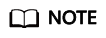
To export certain ECSs, select the target ECSs and click
 in the upper right corner of the page.
in the upper right corner of the page. - In the default download path, view the exported ECS information.
Feedback
Was this page helpful?
Provide feedbackThank you very much for your feedback. We will continue working to improve the documentation.






