Help Center>
Data Security Center>
User Guide>
Sensitive Data Identification>
Sensitive Data Identification Configuration>
Disabling a Level
Updated on 2023-11-16 GMT+08:00
Disabling a Level
This topic describes how to disable a level.
Constraints
A built-in level cannot be disabled.
Procedure
- Log in to the management console.
- Click
 in the upper left corner of the management console and select a region or project.
in the upper left corner of the management console and select a region or project. - In the navigation pane on the left, click
 and choose .
and choose . - In the navigation pane, choose Sensitive Data Identification > Identification Configuration.
- Click the Sensitivity Configuration tab to view the level configuration list.
Figure 1 Sensitivity Configuration

- Locate the target level to be disabled, click Disable in the Operation column.
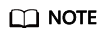
- Disabled levels are not displayed when you create or edit a template.
- To enable a level, click Enabled in the Operation column of the row that contains the level.
Parent topic: Sensitive Data Identification Configuration
Feedback
Was this page helpful?
Provide feedbackThank you very much for your feedback. We will continue working to improve the documentation.
The system is busy. Please try again later.









