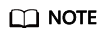Adding a DLI Data Source
This section describes how to add a DLI data source.
Prerequisites
- DSC has been allowed to access big data assets. For details, see Allowing or Disallowing Access to Cloud Assets.
- You have subscribed to DLI, and have assets in it. There are available IP addresses in the corresponding subnets.
Procedure
- Log in to the management console.
- Click
 in the upper left corner of the management console and select a region or project.
in the upper left corner of the management console and select a region or project. - In the navigation pane on the left, click
 and choose .
and choose . - In the navigation pane, choose , and click the Big Data tab. The big data asset list is displayed.
Figure 1 Accessing Elasticsearch assets
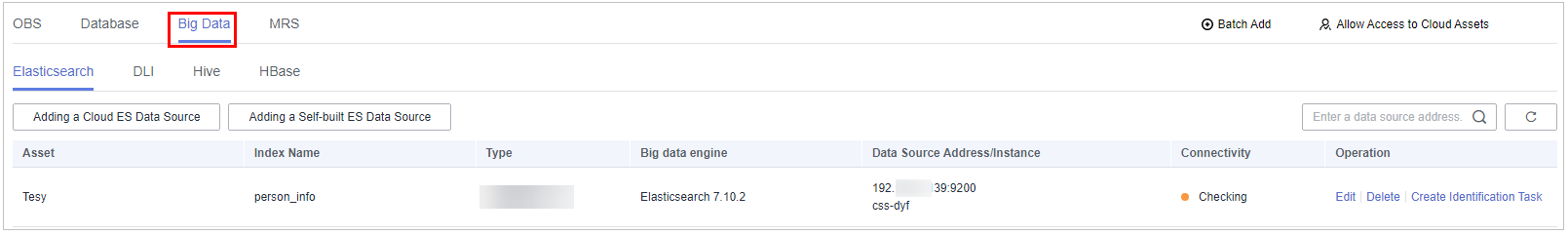
- Click the DLI tab.
Figure 2 DLI asset tables
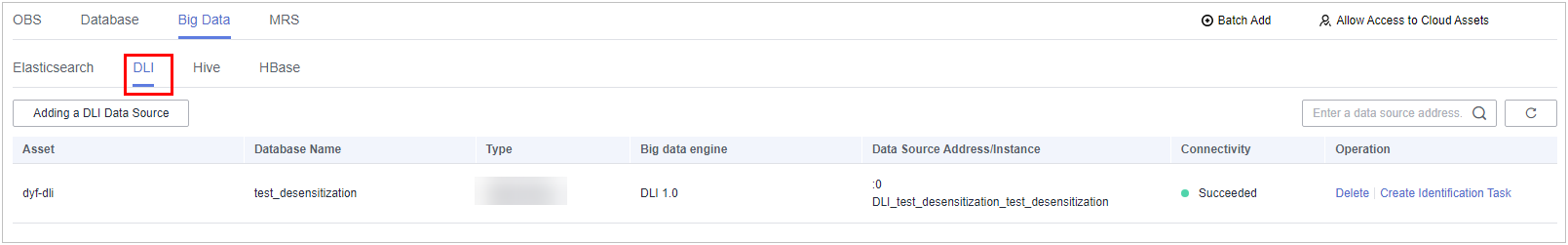
- In the upper left corner of the DLI asset list, click Adding a DLI Data Source.
- In the displayed dialog box, set parameters for adding a DLI big data source. For details, see Table 1.
Figure 3 Adding a DLI data source
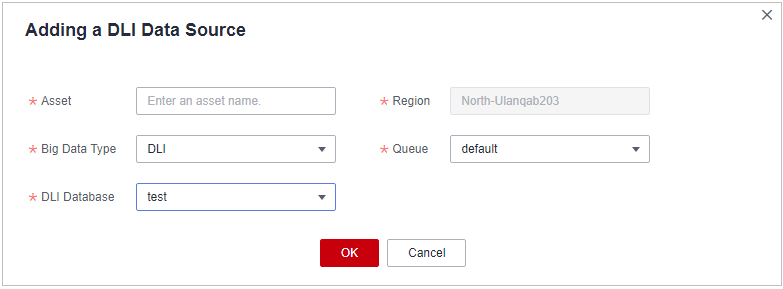
Table 1 DLI data source parameters Parameter
Description
Example Value
Asset
Enter an asset name containing 4 to 255 characters.
DSCDLITest
Big Data Type
Select CSS (ElasticSearch) from the drop-down list box.
--
Queue
Select the queue from the drop-down list.
default
DLI Database
Select the database in the queue of DLI.
5.x
- Click OK.
After the DLI data source is added, its connectivity status is Checking. In this case, DSC tests the connectivity to the DLI data source with your username and password.
- If the connectivity status is Succeeded, DSC can access the added data source.
- If the connectivity status is Failed, DSC can access the added data source. Click Details to view the failure cause and enter the correct username and password for accessing the added data source.
Related Operations
- Deleting an asset
- Creating an identification task
In the DLI asset list, click Create Identification Task in the Operation column of the target asset. The identification task list is displayed. For details about how to create an identification task, see Creating an Identification Task.
Feedback
Was this page helpful?
Provide feedbackThank you very much for your feedback. We will continue working to improve the documentation.