Configuring Region Lines
Background
Usually, a DNS server returns the same IP address to all visitors, irrespective of where they come from. This may cause high latency in cross-region access.
If you configure region lines when you create record sets, the DNS server returns different IP addresses to visitors based on their locations.
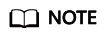
Region lines can be used only in public zones. You cannot specify region lines for private zones or PTR records.
For example, you have built a website using domain name example.com and hosted the website on two servers, one in Chinese mainland and the other in a region outside the Chinese mainland. You need to configure three lines: Default, Region > Chinese Mainland, and Region > Abroad.
Region Lines
Region lines are categorized by geographic areas, as shown in Table 1.
|
Level 1 |
Level 2 |
Level 3 |
|---|---|---|
|
Chinese Mainland |
All regions |
Default |
|
North China |
Beijing, Tianjin, Hebei, Shanxi, and Inner Mongolia |
|
|
Northeast China |
Liaoning, Jilin, and Heilongjiang |
|
|
Northwest China |
Shaanxi, Gansu, Qinghai, Ningxia, and Xinjiang |
|
|
Central China |
Henan, Hubei, and Hunan |
|
|
East China |
Shanghai, Jiangsu, Zhejiang, Anhui, Fujian, Jiangxi, and Shandong |
|
|
South China |
Guangdong, Hainan, and Guangxi |
|
|
Southwest China |
Chongqing, Sichuan, Guizhou, Yunnan, and Xizang |
|
|
Abroad |
All regions |
Default |
Suppose you have configured the following resolution lines for example.com:
- Default: 1.1.1.1
- Chinese Mainland: 2.2.2.2
- Asia-Pacific_Hong Kong (China): 3.3.3.3
When a visitor in Shanghai requests the domain name example.com, IP address 2.2.2.2 is returned. When a visitor in Hong Kong requests this domain name, IP address 3.3.3.3 is returned. When a visitor in New Zealand requests this domain name, IP address 1.1.1.1 is returned.
Procedure
Configure region lines for your public domain names hosted on the DNS service.
The following describes how to configure a Default line to map the domain name to 1.1.1.1 and an Asia-Pacific _Hong Kong (China) line to map the domain name to 3.3.3.3.
- Go to the Public Zones page.
- On the Public Zones page, click the domain name (example.com) of the public zone.
- Click Add Record Set.
The Add Record Set dialog box is displayed.
- Add two A record sets for example.com. Configure the parameters based on Table 2.
Table 2 Parameters for adding an A record set Parameter
Description
Line 1
Line 2
Type
Record set type.
Select a record set type based on service requirements.
For details, see Table 1.
An A record set is selected here.
A – Map domains to IPv4 addresses
A – Map domains to IPv4 addresses
Name
Prefix of the domain name to be resolved.
This value is left empty by default.
For example, if the domain name is example.com, the value of the Name can be as follows:
- www: The domain name is www.example.com and usually used for a website.
- Left blank: The domain name is example.com and usually used for a website.
To use an at sign (@) as the domain name prefix, just leave this parameter blank.
- abc: The domain name is abc.example.com, a subdomain of example.com.
- mail: The domain name is mail.example.com and usually used for email servers.
- *: The domain name is *.example.com. It covers all subdomains of example.com.
www
www
Line
A specific route or path that the DNS server uses to determine which IP address to return based on the user's location, ISP, or other attributes.
The default value is Default.
- Default: returns the default resolution result irrespective of where the visitors come from.
- ISP: returns the resolution result based on end users' carrier networks. For details, see Configuring ISP Lines.
- Region: returns the resolution result based on end users' geographical locations. For details, see Configuring Region Lines.
- Custom Lines: returns the resolution result based on specified IP address ranges. For details, see Configuring Custom Lines.
Default
Select Region and Asia Pacific > Hong Kong (China).
TTL (s)
How long a local DNS server caches a DNS record. It is measured in seconds.
Default value: 300
Value range: 1 to 2147483647
If your service address changes frequently, set TTL to a smaller value. Otherwise, set TTL to a larger value.
Default value: 300
Default value: 300
Value
Returned result of domain name resolution.
For details, see Table 1.
1.1.1.1
3.3.3.3
Weight
Weight for the record set.
Default value: 1
Value range: 0 to 1000
If a resolution line in a zone contains multiple record sets of the same type, you can set different weights to each record set. For details, see Configuring Weighted Routing.
1
1
Tag
Identifier of the record set. Each tag contains a key and a value.
You can add up to 20 tags for a record set.
The tag key:
- Cannot be left blank.
- Must be unique for each resource.
- Can contain a maximum of 128 characters.
- Cannot start or end with a space, or cannot start with _sys_. Only letters, digits, spaces, and the following special characters are allowed: _.:=+-@
The tag value:
- Can be left blank.
- Can contain a maximum of 255 characters.
- Can contain letters, digits, spaces, and special characters _ . : / = + - @.
example_key1
example_value1
example_key1
example_value1
Description
Supplementary information about the record set.
You can enter a maximum of 255 characters.
-
-
- Click OK.
Feedback
Was this page helpful?
Provide feedbackThank you very much for your feedback. We will continue working to improve the documentation.






