Managing DLI Package Tags
Tags are key-value pairs that you can define to identify cloud resources. They assist you in categorizing and searching for cloud resources. A tag consists of a key and a value.
DLI allows you to add tags to package groups or packages.
- Log in to the DLI management console and choose Data Management > Package Management.
- On the Package Management page, locate the desired package, click More in the Operation column, and select Tags.
- On the page that appears, click Add/Edit Tag in the upper left corner.
- In the Add/Edit Tag dialog box, set parameters.
Table 1 Tag parameters Parameter
Description
Tag key
You can specify the tag key in either of the following ways:
- Click the text box and select a predefined tag key from the drop-down list.
To add a predefined tag, you need to create one on TMS and then select it from the Tag key drop-down list. You can click View predefined tags to go to the Predefined Tags page of the TMS console. Then, click Create Tag in the upper corner of the page to create a predefined tag.
For details, see Creating Predefined Tags in Tag Management Service User Guide.
- Enter a tag key in the text box.
NOTE:
A tag key can contain a maximum of 128 characters. Only letters, digits, spaces, and special characters (_.:+-@) are allowed, but the value cannot start or end with a space or start with _sys_.
Tag value
You can specify the tag value in either of the following ways:
- Click the text box and select a predefined tag value from the drop-down list.
- Enter a tag value in the text box.
NOTE:
A tag value can contain a maximum of 255 characters. Only letters, digits, spaces, and special characters (_.:+-@) are allowed.
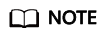
- A maximum of 20 tags can be added.
- Only one tag value can be added to a tag key.
- The key name in each resource must be unique.
- Click the text box and select a predefined tag key from the drop-down list.
- Click OK.
- (Optional) To delete a tag, locate the tag in the tag list and click Delete in its Operation column.
Feedback
Was this page helpful?
Provide feedbackThank you very much for your feedback. We will continue working to improve the documentation.






