Overview of Enhanced Datasource Connections
How to Establish Network Connectivity Between a DLI Elastic Resource Pool and Data Sources?
Imagine DLI elastic resource pools and data sources as two isolated islands surrounded by water.
To enable traffic between these two islands, you need to first construct a bridge and then set up signs at both ends of this bridge.
DLI enhanced datasource connections serve as your construction team, enabling you to complete the building of both the bridge and the signs in one go.
By using VPC peering to establish the bridge and defining system routes for direction guidance, you can further enhance navigation with additional custom routes.
If both DLI elastic resource pools and the CIDR block of data sources have IPv6 enabled, you have the option to designate this bridge to utilize the IPv6 network for communication. Moreover, you can create IPv6 routes.
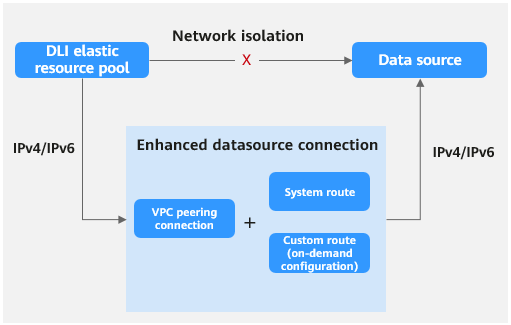
Procedure
This part introduces the network connectivity solution for connecting a DLI elastic resource pool to a data source of a VPC using an enhanced datasource connection.
- Creating an enhanced datasource connection: Establish a VPC peering connection to connect DLI and the data source's VPC network. For details, see Creating an Enhanced Datasource Connection.
- Configure routing rules: After an enhanced datasource connection is created, the CIDR block is automatically associated with the system default route without additional operations.
Besides the system default route, you can add custom routing rules as needed to forward traffic destined for the target address to the specified next-hop address. For details, see Adding a Route for an Enhanced Datasource Connection.
- Testing network connectivity: Verify the connectivity between the queue and the data source's network. See Testing the Network Connectivity Between a Queue and a Data Source.
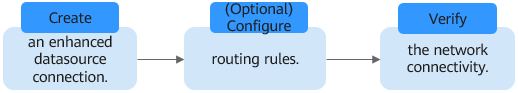
Notes and Constraints
|
Item |
Description |
|---|---|
|
Use case |
|
|
Permission |
|
|
Usage |
|
|
Connectivity check |
|
Helpful Links
- Creating an enhanced datasource connection on the management console
- Creating an enhanced datasource connection using APIs
- Practice of creating an enhanced datasource connection
Feedback
Was this page helpful?
Provide feedbackThank you very much for your feedback. We will continue working to improve the documentation.






