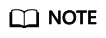Starting or Stopping Tomcat
This action aims to start or stop a service in a specified path. In addition, you can monitor metrics and query logs of components after deployment. The following table shows the information configuration.
|
Parameter |
Mandatory |
Description |
|---|---|---|
|
Action Name |
Yes |
Customized action name displayed in the deployment actions Enter 1 to 128 characters. Do not start or end with a space. Use letters, digits, spaces, and these special characters: -_,;:./() |
|
Environment |
Yes |
Select a host cluster as the deployment object. |
|
Operation |
Yes |
Start and Stop are available. |
|
Absolute Path |
Yes |
Absolute path of the Tomcat service. |
|
HTTP Port |
Yes |
Mandatory when Operation is set to Start. HTTP port of the Tomcat service. |
|
AJP Port |
Yes |
Mandatory when Operation is set to Start. AJP port of the Tomcat service. |
|
Service Shutdown Port |
Yes |
Mandatory when Operation is set to Start. Shutdown port listened by the Tomcat service. |
|
Waiting Time |
Yes |
Mandatory when Operation is set to Start. The time required for starting the service. If you select Start for Operation, the system checks the process during the startup to determine whether the service is started successfully. You can adjust the time based on the actual time required for starting the service. If the time is improper, the check result is invalid. |
|
Action Control |
No |
You can configure whether to enable this setting.
|
Feedback
Was this page helpful?
Provide feedbackThank you very much for your feedback. We will continue working to improve the documentation.