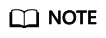Starting or Stopping Nginx
This action aims to start or stop the Nginx service in a specified path in an environment. The following table shows the configuration.
|
Parameter |
Description |
|---|---|
|
Action Name |
Customized action name displayed in the deployment actions Enter 1 to 128 characters. Do not start or end with a space. Use letters, digits, spaces, and these special characters: -_,;:./() |
|
Environment |
Select a host cluster as the deployment object. |
|
Operation |
Start Nginx, Reload configuration file, Stop Nginx immediately, and Quit Nginx gracefully are available. |
|
Nginx Installation Path |
Enter the installation path of the Nginx service in the target environment. |
|
Modify configuration file before execution |
Enable or disable this function based on whether to modify the Nginx configuration file on the target host. |
|
Nginx Configuration File Path |
Path of the Nginx configuration file on the target host. |
|
Configuration File Backup Path |
Target path for backing up the original Nginx configuration file on the target host. |
|
Configuration File Content |
Content of the new configuration file. |
|
Action Control |
You can configure whether to enable this setting.
|
Feedback
Was this page helpful?
Provide feedbackThank you very much for your feedback. We will continue working to improve the documentation.