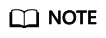Running Shell Scripts
This action aims to run shell scripts on a host in a specified environment. The following table shows the configuration.
|
Parameter |
Description |
|---|---|
|
Action Name |
Customized action name displayed in the deployment actions Enter 1 to 128 characters. Do not start or end with a space. Use letters, digits, spaces, and these special characters: -_,;:./() |
|
Environment |
Select a host cluster as the deployment object. |
|
Running Mode |
Default and Background are available.
NOTE:
|
|
Shell Script Path |
Path of the shell script on the target host. |
|
Running Parameters |
Before executing the script, set parameters. During script execution, the entered parameter values are loaded and used. |
|
Action Control |
You can configure whether to enable this setting.
|
How Do I Use Script Execution Parameters?
- Use $1, $2, and similar formats in the shell script to reference parameter. For example, the content of the hello.sh script is shown in the following figure.
Figure 1 Script content
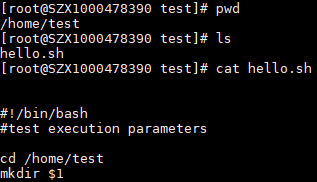
- Separate running parameters with spaces, as shown in the following figure.
Figure 2 Entering running parameters
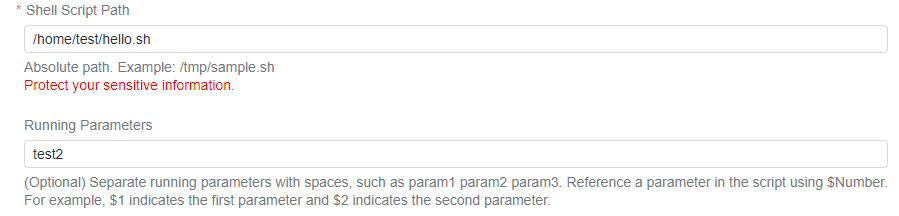
- View the result.
In the script, $1 is replaced with test2, and the test2 directory is created.
Figure 3 Viewing the result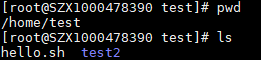
Feedback
Was this page helpful?
Provide feedbackThank you very much for your feedback. We will continue working to improve the documentation.