Solutions
DDS provides multiple data restoration solutions. You can select a proper solution to meet your service requirements.
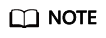
By default, all DDS versions 3.2, 3.4, 4.0, 4.2, and 4.4 are supported unless otherwise specified.
|
Restoration Type |
Instance Type and Version |
Scenario |
|---|---|---|
|
You can restore an existing automated or manual backup file to a new instance. |
|
|
You can restore an existing automated or manual backup file to the original instance. |
|
|
You can restore an instance to a point in time. |
|
|
You can restore a database table to a point in time. |
|
|
You can download a DDS backup file to your local PC and restore data to an on-premises database. |
|
|
You can use tools provided by the MongoDB client to restore data. |
|
|
You can use tools provided by the MongoDB client to restore data. |
Feedback
Was this page helpful?
Provide feedbackThank you very much for your feedback. We will continue working to improve the documentation.






