Publishing an API
This section describes how to publish APIs in DataArts DataService.
Scenario
For the sake of security, APIs generated in DataArts DataService must be published before they can provide services.
Prerequisites
An API has been debugged.
Notes and Constraints
If one or more users publish APIs to the same exclusive cluster at the same time, the system displays message "Operation in progress. Try again later."
Procedure
- On the DataArts Studio console, locate a workspace and click DataArts DataService.
- In the left navigation pane, choose an edition, for example, Exclusive Edition. The Overview page is displayed.
- In the navigation pane, choose API Development > APIs. Locate an API, click More in the Operation column, and select Publish.
- In the displayed dialog box, select the target cluster.
Figure 1 Selecting a cluster
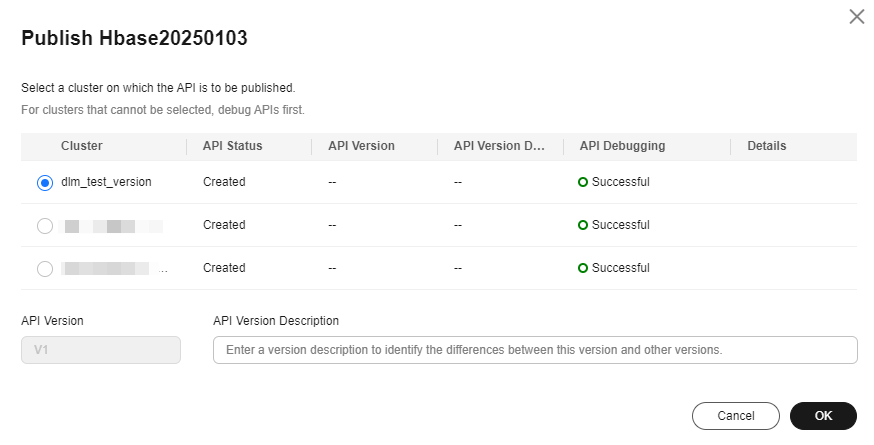
- In DataArts DataService Exclusive, the API is published to a DataArts DataService Exclusive cluster by default and can be published by version. After the API is published, it can be called through the intranet or Internet.
-
APIs must be reviewed and approved before they can be published. APIs are reviewed in the following way:
- An API publisher who does not have the reviewer permission must submit the API to the reviewer for review.
- An API publisher who has the reviewer permission can publish an API without review or approval.
An API submitted by a non-reviewer is published after it is approved by the reviewer.
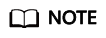
The data connection of an API in the pending review state cannot be changed. It can be changed only when the application is rejected by a user with the workspace administrator role.
An admin, developer, or operator can be a reviewer. A viewer cannot be a reviewer.
Regardless of whether they are added as reviewers, users with the admin role of the workspace have the reviewer permissions by default.
- After the API is published, you can go to the Service Catalogs page to view the API information.
Related Operations
Publishing APIs in batches: On the APIs page, select APIs, click Batch Operation above the list, and select Publish.
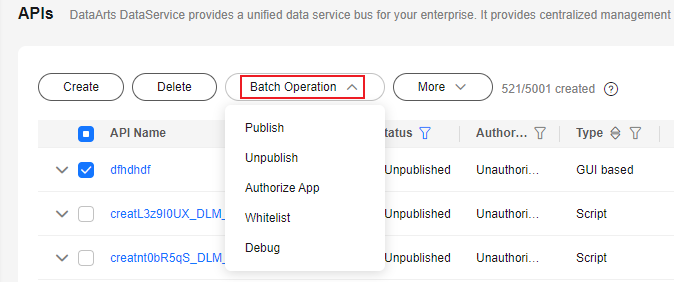
Feedback
Was this page helpful?
Provide feedbackThank you very much for your feedback. We will continue working to improve the documentation.






