Overview of a Cost Tag
What Is a Tag?
Tags are used to identify cloud resources, such as instances, images, and disks. If you have several types of cloud resources that are relevant under your account, you can use tags to classify these cloud resources (by usage, owner, environment, or others).
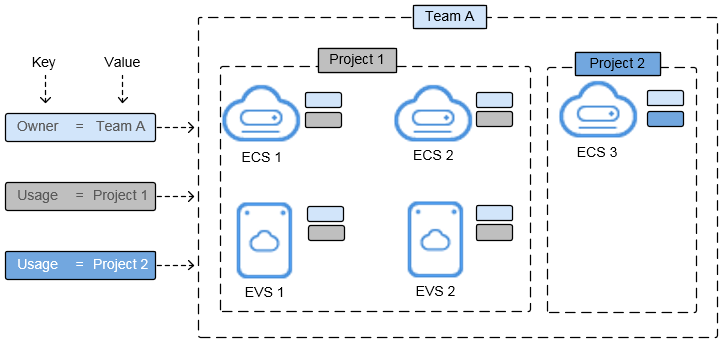
In this example, you assign two tags to each cloud resource. Each tag contains a key and a value that you define. The key of one tag is Owner, and the key of another tag is Usage. Each tag has a value. For details about tag naming principles, see Principles for Naming Tags.
You can quickly search for and filter specific cloud resources based on the tags added to them. For example, you can define a set of tags for cloud resources in an account to track the owner and usage of each cloud resource, making resource management easier.
What Is a Cost Tag?
You can activate tags in Cost Center to help classify and track your Huawei Cloud costs. Once activated, such tags are referred to as cost tags. Only activated tags can be used to organize your resource costs and for cost analysis. For details, see Activating Cost Tags.
There are two types of tags:
- Expenditure tags: You can add such tags when creating resources. They will appear on the Cost Tags page 24 hours after their associated resources have generated expenditures.
- Predefined tags: You can create such tags on the TMS console. They will appear on the Cost Tags page immediately after being created.
When to Use Cost Tags
You can use cost tags to summarize or filter cost data on the Cost Analysis page or track the cost and usage of a specific resource on the Budgets page.
Constraints on Using Cost Tags
For details about the cloud services that support tag management, see TMS and Other Services.
Generally, tags will appear on this page 24 hours after they are created and their associated resources have generated expenditures. The following is an example:
- You activate the cost tag groupA.
- You attach the cost tag groupA when placing an order.
- You can query the cost data by groupA in Cost Center about 24 hours after the order is placed.
Adding a Tag
To learn how to add tags (for ECS for example), see Adding Tags. You can also use Tag Management Service (TMS) to add tags to cloud resources. For details, see Adding Tags to Cloud Resources.
Feedback
Was this page helpful?
Provide feedbackThank you very much for your feedback. We will continue working to improve the documentation.






