Overview
You can learn about frequently used Cost Center functions on the Overview page.
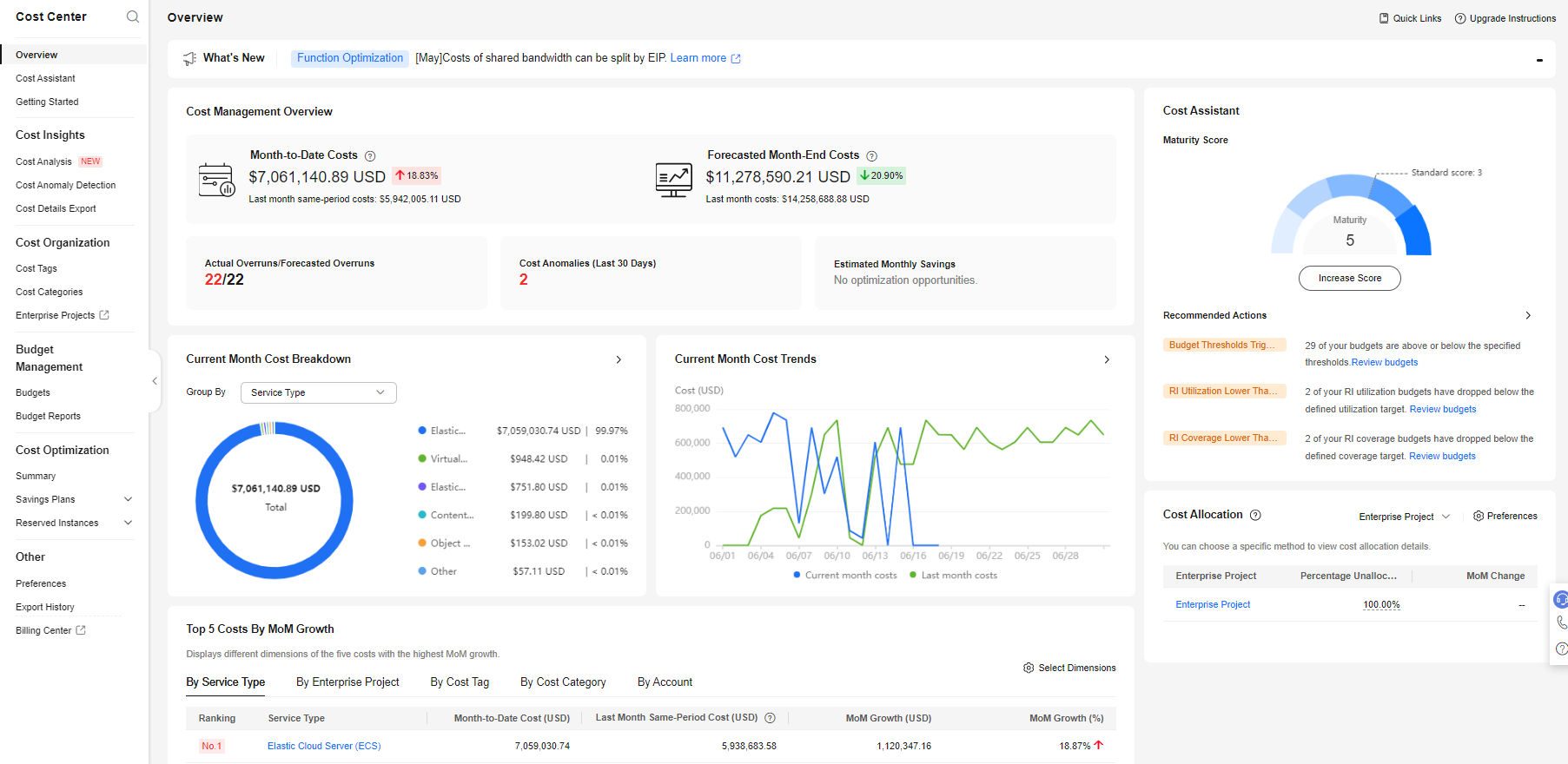
Cost Management Overview
This area displays the following dimensions of cost management data:
- Month-to-Date Costs: month-to-date original costs (amount due).
- Forecasted Month-End Costs: original costs (amount due) forecasted from the beginning to the end of the current month. Cost forecasts are produced based on your historical costs.
- Actual Overruns: the number of actual cost and usage budgets that have overrun in the current reset period.
Forecast Overruns: the number of cost and usage budgets that are forecasted to overrun in the current reset period.
- Cost Anomalies (Last 30 Days): the number of cost anomalies in the last 30 days.
- Estimated Monthly Savings: the total estimated monthly cost savings of all resources that can be optimized.
Current Month Breakdown
This area displays the cost breakdowns of the current month by service type, enterprise project, cost tag, cost category, linked account, and region.
- Service Type: type of a cloud service
- Enterprise Project: the enterprise project that cloud resources belong to.
- Cost Tag: used to track costs of resources associated with each other in an enterprise.
If you are using a member account associated for unified accounting, you can only use the cost tags activated by the master account.
- Cost Category: used to automatically group your costs based on the rules you configured.
If you are using a member account associated for unified accounting, you can only use the cost categories created by the master account.
- Linked Account: the Huawei Cloud account that the cloud resources belong to.
If you are using a master account, you can select your associated member accounts to view their cost data.
- Region: a cloud service region that provides public cloud service resources independently and serves a large geographical area.
Current Month Trends
The line chart on the page displays the following dimensions of current month costs:
- Last month costs: original costs generated for the last month
- Current month costs: original costs already generated for the current month
- Forecasted costs: total original costs that may be generated in the current month. Such costs are forecasted based on the costs for historical months, regardless of the impact of current month costs.
Top 5 Costs By MoM Growth
This area displays the top 5 costs by MoM growth ($). The data can be displayed by service type, enterprise project, cost tag, cost category, or linked account.
- MoM Growth ($): MoM growth = Month-to-date costs – Last month costs for the same period
- MoM Growth (%): The MoM growth (%) is calculated as follows:
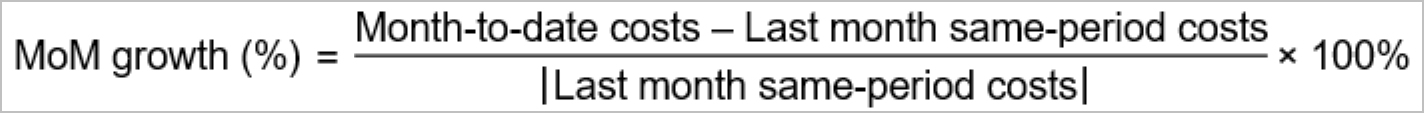
- Month-to-Date Cost (USD): original costs generated from the beginning to the current date of the month
- Last Month Same-Period Cost (USD): original costs generated in the same period of the last month
You can toggle the provided switches on or off to show or hide specific dimensions, and drag and drop them to change the order they are displayed in. In addition, you can give default values for cost tags and cost categories.
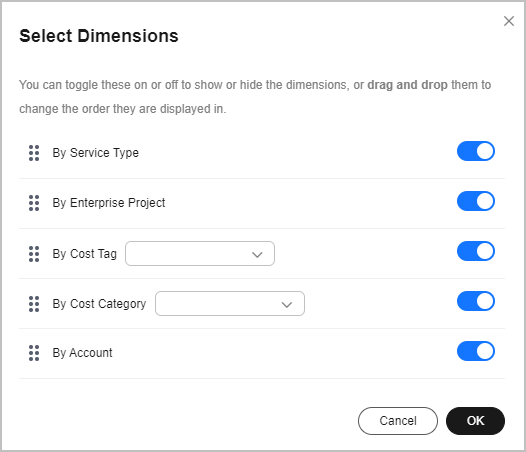
What's New
This area displays the latest information about function releases and optimizations in Cost Center. You can click Learn more to view the list of all function updates in Cost Center.
Cost Assistant
- Maturity Score: The maturity score of cost management is rated based on how thoroughly your costs are allocated. A higher percentage unallocated indicates a lower maturity score.
- Recommended Actions: This area provides recommendations for better cost management based on background data. The recommendations cover cost analysis, budget management, cost anomaly detection, and cost optimization.
Cost Allocation
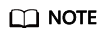
The percentages unallocated are displayed for up to five cost allocation methods.
If you have more than five cost tags or cost categories, you can click Preferences to select particular ones as needed.
- Percentage Unallocated: You can allocate your costs by enterprise project, cost tag, and cost category.
- Enterprise project: When you choose this cost allocation method, Percentage Unallocated shows you the percentage of month-to-date (MTD) costs that are not assigned to any specific enterprise projects but are allocated to the default enterprise project or are grouped as Not categorized.
- Cost category: When you choose this cost allocation method, Percentage Unallocated shows you the percentage of MTD costs that do not adhere to any cost category rules but are grouped as Unallocated Costs and Not categorized.
- Cost tag: When you choose this cost allocation method, Percentage Unallocated shows you the percentage of MTD costs that do not match any cost tags but are grouped as Not categorized.
- MoM Change: MoM change = (Percentage of MTD costs that are not allocated – Percentage of last month costs that are not allocated)/Percentage of last month costs that are not allocated
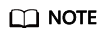
It may take 24 to 48 hours for Percentage Unallocated to be displayed. The percentage unallocated of the 1st and 2nd in the current month is calculated based on the last month's data.
Feedback
Was this page helpful?
Provide feedbackThank you very much for your feedback. We will continue working to improve the documentation.






