Deleting a Custom Code Check Rule Set
You cannot delete a custom check rule set associated with a code check. After deleting the code check task that uses the rule set or associating the code check task with another rule set, you can delete the custom rule set.
Procedure
- Go to the Task page and click the Rule Sets tab.
- If the check rule set you want to delete is in use, delete the code check task that uses this rule set or associate the code check task with another rule set.
- Click
 in the row where the rule set is located and choose Delete Set.
in the row where the rule set is located and choose Delete Set.
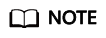
- Only a creator can delete the created rule set.
- System rule sets and rule sets in use cannot be deleted.
Feedback
Was this page helpful?
Provide feedbackThank you very much for your feedback. We will continue working to improve the documentation.






