Modifying a Custom Rule Set
You can modify the basic information of a custom rule set, including the rule set name and description.
Prerequisites
- System rule sets cannot be modified.
- Only a creator can modify the created rule set.
Procedure
- Go to the Task page and click the Rule Sets tab.
- Select a language in the search box to filter rule sets.
- Click a rule set name and enter the rule set details page.
- Click Modify Basic Info.
- Modify the rule set name or description, and click OK.
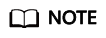
The Language cannot be modified.
Feedback
Was this page helpful?
Provide feedbackThank you very much for your feedback. We will continue working to improve the documentation.






