Configuring Basic Info
You can set the basic information about a task as required, such as the task name and default branch, and also can delete the check task.
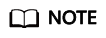
A project creator, or project administrator can modify or delete a check task. For details, see Roles and Permissions.
Modifying the Name and Default Branch of a Check Task
- Go to the Task page. In the task list, click a task name.
- On the displayed View Task Details page, click Settings > Basic Info, and modify the task name and default branch.
Deleting a Check Task
- Deleting from the task page
- Go to the Task page and click
 in the Operation column of the target code check task.
in the Operation column of the target code check task. - Select
 from the drop-down list.
from the drop-down list. - In the Delete Task dialog box, enter the task name.
- Click OK.
- Deleting from the task settings page
- Go to the Task page. In the task list, click a task name.
- On the displayed View Task Details page, click Settings > Basic Info.
- Click Delete Task. On the displayed dialog box, enter the task name.
- Click OK.
Feedback
Was this page helpful?
Provide feedbackThank you very much for your feedback. We will continue working to improve the documentation.






