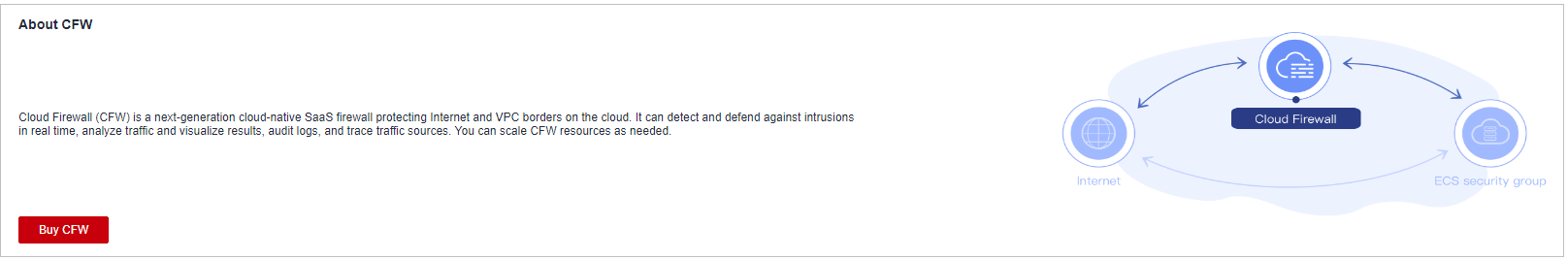Removing a Blacklisted or Whitelisted Item
You can remove an item from the blacklist or whitelist.
Procedure
- Log in to the management console.
- Click
 in the upper left corner of the management console and select a region or project.
in the upper left corner of the management console and select a region or project. - In the navigation pane, click
 and choose . The Dashboard page will be displayed, as shown in Figure 1.
and choose . The Dashboard page will be displayed, as shown in Figure 1.
- (Optional) If the current account has only one firewall instance, the firewall details page is displayed. If there are multiple firewall instances, click View in the Operation column to go to the details page.
- In the navigation pane, choose . Click the Blacklist or Whitelist tab.
- In the row of an IP address, click Delete in the Operation column.
- In the Remove from Blacklist or Remove from Whitelist dialog box, click Yes.
Figure 2 Removing a blacklisted item
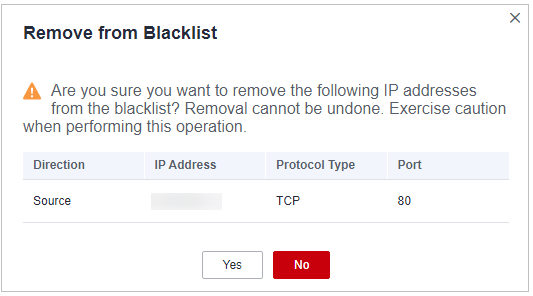 Figure 3 Removing a whitelisted item
Figure 3 Removing a whitelisted item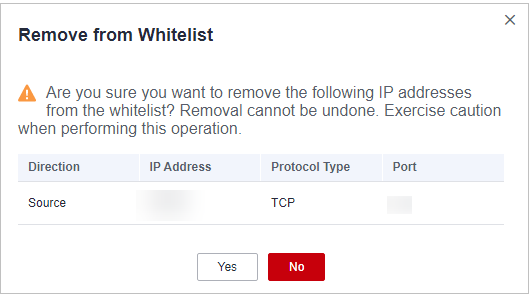

Removed items cannot be restored. Exercise caution when performing this operation.
Feedback
Was this page helpful?
Provide feedbackThank you very much for your feedback. We will continue working to improve the documentation.