Help Center/
Cloud Container Instance (CCI)/
User Guide/
Using CCI Through the Console/
Workload Management/
Workload Upgrade
Updated on 2025-11-13 GMT+08:00
Workload Upgrade
You can upgrade a workload after you create it. There are two ways to upgrade a workload.
- Rolling upgrade: gradually replaces old pods with new pods. During the upgrade, service traffic is evenly distributed to the old and new pods to ensure service continuity.
- In-place upgrade: deletes an old pod and then creates a new one. Services will be interrupted during the upgrade.
Upgrading a Workload
- Log in to the CCI 2.0 console.
- In the navigation pane, choose Workloads. On the Deployments tab, locate the target workload and click Edit YAML in the Operation column.
- Modify the fields in the YAML file to upgrade the workload. For example, to update an image, modify the fields highlighted in the following figure:
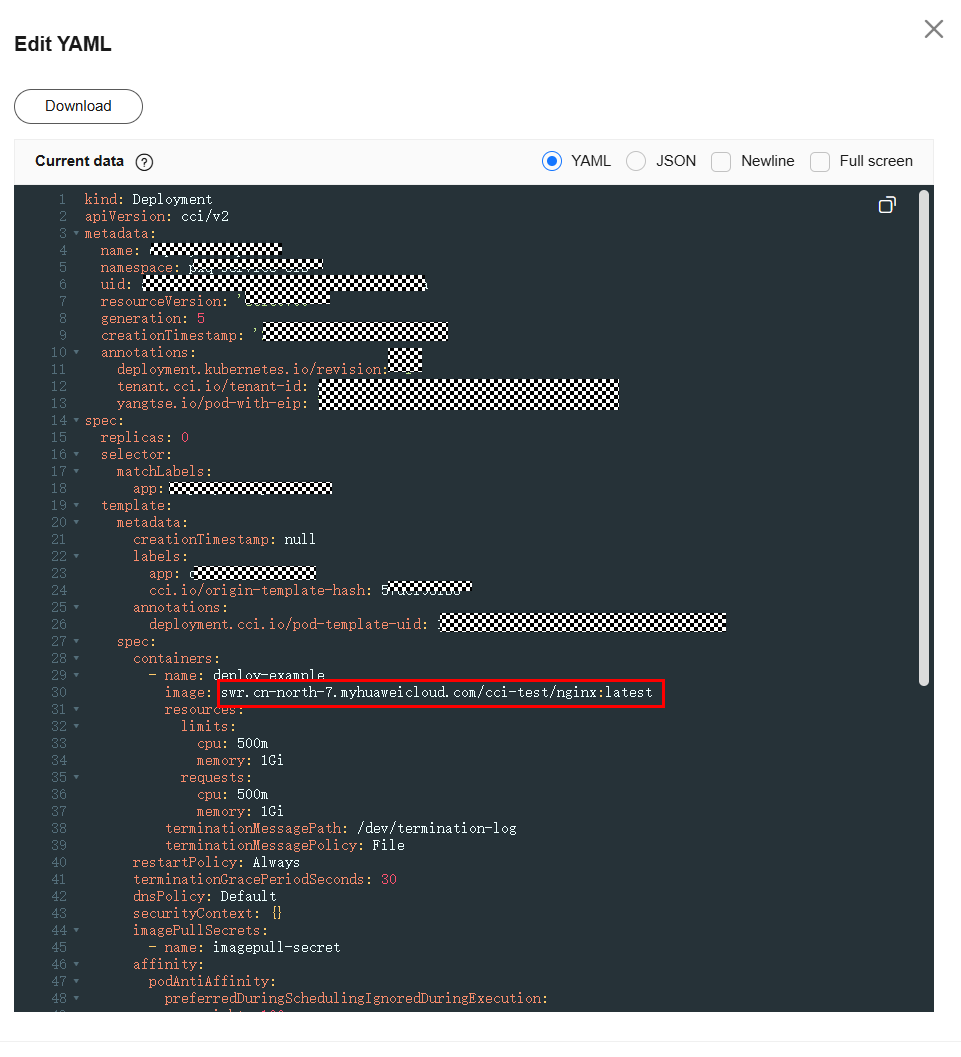
- Click OK.
Feedback
Was this page helpful?
Provide feedbackThank you very much for your feedback. We will continue working to improve the documentation.
The system is busy. Please try again later.






