Accessing a Cluster Using kubectl
- Intranet access: Clients access the cluster's API server via an intranet IP address, keeping data traffic internal and enhancing security.
- Internet access: The cluster's API server exposes a public API, allowing clients to access the Kubernetes cluster over the Internet. When using Internet access, you can choose whether to enable two-way domain name trust.
- If two-way domain name trust is disabled, kubectl and the API server use one-way certificate authentication, which is less secure. In this mode, only kubectl verifies the API server's certificate, while the API server does not verify kubectl's certificate.
- If two-way domain name trust is enabled, kubectl and the API server use mutual certificate authentication, which is more secure. In this mode, kubectl verifies the API server's certificate, and the API server verifies kubectl's certificate (specified in the client-certificate-data field in the kubeconfig file). For more details, see Two-Way Domain Name Trust.
This section uses a CCE standard cluster as an example to describe how to access a CCE cluster using kubectl.
How It Works
kubectl retrieves cluster information from a kubeconfig file and communicates with the Kubernetes API server. The kubeconfig file is the identity credential for kubectl to access the Kubernetes cluster. It contains the API server address, user authentication credentials, and other configuration details. With these details, kubectl can interact with the Kubernetes cluster to perform management tasks.
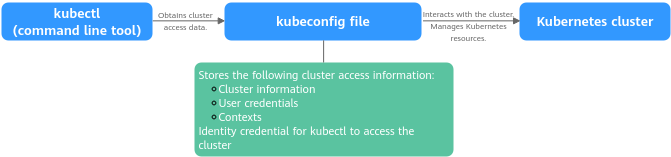
Prerequisites
- A client computer that can access the Internet is available.
- Before using intranet access, ensure that the client and the cluster to be accessed are in the same VPC.
- Before using Internet access, ensure the cluster to be accessed has an EIP bound. For details about how to bind an EIP, see Procedure.

In a cluster with an EIP bound, kube-apiserver will be exposed to the Internet and may be attacked. To resolve this issue, you can configure Advanced Anti-DDoS for the EIP of the node on which kube-apiserver runs.
Notes and Constraints
A kubeconfig file contains user authentication credentials. When you use this file to access a cluster, kubectl accesses the cluster based on the credentials and permissions specified in the file.
For details about user permissions, see Cluster Permissions (IAM-based) and Namespace Permissions (Kubernetes RBAC-based).
Step 1: Download kubectl
Before using kubectl to access a cluster, install kubectl on the client. Run the kubectl version command to check whether kubectl is installed. If it is, skip this step. This section uses Linux as an example to describe how to install and configure kubectl. For details, see Installing kubectl.
- Log in to your client computer and download kubectl. v1.25.0 specifies the version. Replace it as needed.
cd /home curl -LO https://dl.k8s.io/release/v1.25.0/bin/linux/amd64/kubectl - Run the following command to install kubectl:
chmod +x kubectl mv -f kubectl /usr/local/bin
- Run the following command to check whether kubectl has been installed:
kubectl version
If information similar to the following is displayed, kubectl has been installed:
Client Version: xxx Kustomize Version: xxx Server Version: xxx
Step 2: Obtain the kubectl Configuration File (kubeconfig)
Obtain the kubeconfig file from the cluster for access.
- On the Overview page, locate the Connection Information area, and click Configure next to kubectl.
- In the window that slides out from the right, locate the Download the kubeconfig file area, select Private access or Public access for Current data, and copy the configuration file.

- The kubectl configuration file kubeconfig is used for cluster authentication. If the file is leaked, your clusters may be attacked.
- The Kubernetes permissions assigned by the configuration file downloaded by IAM users are the same as those assigned to the IAM users on the CCE console.
- In Linux, if the KUBECONFIG environment variable is set, kubectl will load it instead of $home/.kube/config.
- An issued kubeconfig certificate remains valid even if the user who requested it is deleted. To ensure cluster security, manually revoke the user's cluster access credentials. For details, see Revoking a Cluster Access Credential.
Step 3: Configure kubectl
The kubeconfig file is stored on the client, and kubectl uses it to access and interact with the cluster.
- Log in to your client.
- Create the kubeconfig.yaml file, the name of which is customizable. The file is used to store the configuration file information obtained in 2.
vim kubeconfig.yamlCopy the configuration file information obtained in 2 to kubeconfig.yaml and save the file.
- Save the kubeconfig.yaml file to $HOME/.kube/config. kubectl will automatically read from it. If you save the kubeconfig.yaml file in a different path, set the KUBECONFIG environment variable to point to that path.
cd /home mkdir -p $HOME/.kube mv -f ~/kubeconfig.yaml $HOME/.kube/config # Change kubeconfig.yaml to the file name. - Switch the kubectl access mode based on service scenarios.
- If private access is used via a VPC, run the following command:
kubectl config use-context internal
- If public access is enabled and two-way domain name trust is not required, ensure the cluster is bound to an EIP. Then, run the following command:
kubectl config use-context external
- If public access is enabled and two-way domain name trust is required, ensure the cluster is bound to an EIP. Then, run the following command:
kubectl config use-context externalTLSVerify
For more details, see Two-Way Domain Name Trust.
- If private access is used via a VPC, run the following command:
- Run the following command on the client to check whether the client can access the cluster using kubectl:
kubectl cluster-info # Check the cluster information.
If the following information is displayed, the client can access the cluster using kubectl:
Kubernetes control plane is running at https://xx.xx.xx.xx:5443 CoreDNS is running at https://xx.xx.xx.xx:5443/api/v1/namespaces/kube-system/services/coredns:dns/proxy To further debug and diagnose cluster problems, use 'kubectl cluster-info dump'.
Two-Way Domain Name Trust
Two-way domain name trust is a mutual authentication mechanism that verifies the identities of both the client and server. This mode enhances security between clusters and clients, preventing unauthorized access.
- After an EIP is bound to an API server, two-way domain name trust is disabled by default if kubectl is used to access the cluster. You can run kubectl config use-context externalTLSVerify to enable the two-way domain name trust.
- When an EIP is bound to or unbound from a cluster, or a custom domain name is configured or updated, the cluster server certificate will be added the latest cluster access address (including the EIP bound to the cluster and all custom domain names configured for the cluster).
- Asynchronous cluster synchronization takes about 5 to 10 minutes. You can view the synchronization result in Synchronize Certificate in Operation Records.
- For a cluster that has been bound to an EIP, if the authentication fails (x509: certificate is valid) when two-way trust is used, bind the EIP again and download kubeconfig.yaml again.
- If the two-way domain name trust is not supported, kubeconfig.yaml contains the "insecure-skip-tls-verify": true field, as shown in Figure 2. To use two-way trust, download the kubeconfig.yaml file again and enable two-way domain name trust.
Common Issues
- Error from server Forbidden
When you use kubectl to create or query Kubernetes resources, the following output is returned:
# kubectl get deploy Error from server (Forbidden): deployments.apps is forbidden: User "0c97ac3cb280f4d91fa7c0096739e1f8" cannot list resource "deployments" in API group "apps" in the namespace "default"
The cause is that the user does not have the permissions to operate the Kubernetes resources. For details about how to assign permissions, see Namespace Permissions (Kubernetes RBAC-based).
- The connection to the server localhost:8080 was refused
When you use kubectl to create or query Kubernetes resources, the following output is returned:
The connection to the server localhost:8080 was refused - did you specify the right host or port?
The cause is that cluster authentication is not configured for the kubectl client. For details, see Step 2: Obtain the kubectl Configuration File (kubeconfig).
Feedback
Was this page helpful?
Provide feedbackThank you very much for your feedback. We will continue working to improve the documentation.







