Licensing and Activating the Remote Desktop Service
Prerequisites
- You have obtained the enterprise license number and related information.
- You have obtained the account and its password of the server administrator.
Procedure
- Open the Remote Desktop Licensing Manager.
- In the displayed window, right-click the target server name, and then choose Activate Server from the shortcut menu.
- Open the Activate Server Wizard and perform operations as prompted.
- Select the automatic connection method.
- Enter the information about your company and user name.
- (Optional) Enter the detailed contact information about the company.
- Confirm the installation and start the license installation wizard.
- Select Enterprise Agreement for License program.
- Enter the enterprise agreement number.
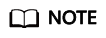
The enterprise agreement number must be purchased from the third-party platform in advance to obtain the official remote desktop authorization license.
- Select Windows Server 2012 R2 for Product version, select RDS Per User CAL for License type, and set Quantity to 100.
- After the license is installed, activate the server and return to the Remote Desktop Licensing Manager console and check whether the server is activated.
Feedback
Was this page helpful?
Provide feedbackThank you very much for your feedback. We will continue working to improve the documentation.






