Resetting the Password of User admin
This topic describes how to reset the password of user admin for a CBH system.
To reset passwords of other system users, see How Can I Reset Passwords of CBH System Users?
Procedure
- Log in to the CBH console.
- Locate the row containing the target instance. In the Operation column, choose More > Reset > Reset Admin Password.
- In the dialog box displayed, reset the password of the admin account.
Figure 1 Resetting a password
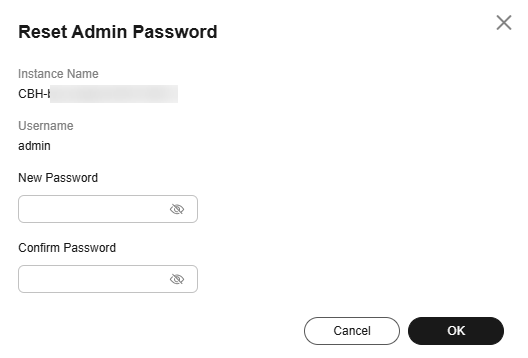
- Confirm the configuration and click OK.
Feedback
Was this page helpful?
Provide feedbackThank you very much for your feedback. We will continue working to improve the documentation.






