Configuring Alarm Levels
You can configure the alarm levels, alarm mode, and alarm sending scope.
Prerequisites
You have the management permissions for the System module.
Procedure
- Log in to your bastion host.
- Choose System > System Config > Alarm.
Figure 1 Alarm configuration
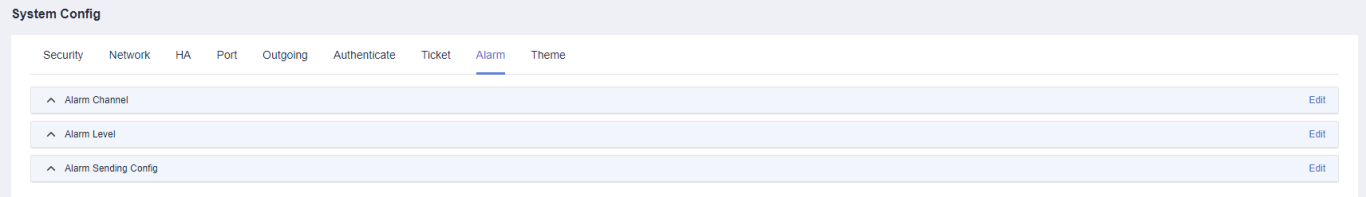
- In the Alarm Level area, click Edit.
- In the displayed Alarm Level dialog box, configure alarm severity levels for different types of messages in each tab.
- The alarm level can be high, medium, or low.
- Click OK. You can then view alarm level configuration on the Alarm tab.
Feedback
Was this page helpful?
Provide feedbackThank you very much for your feedback. We will continue working to improve the documentation.






