Configuring the Outgoing SMS Gateway
SMS messages are mainly used to:
- Receive the mobile phone verification code for login authentication.
- Reset the password.
- Receive alarm messages. For details about the alarm scope, see Alarm.
Currently, you can select Built-in or Third-party SMS gateways. If you select Third-party, general SMS Gateway and cloud SMS gateway are available.
- If you do not need to push system alarms or send and receive SMS messages to mobile numbers outside the Chinese mainland, you can configure the SMS gateway by referring to Built-in SMS gateway.
- If you need to receive system alarms or send and receive SMS messages to mobile numbers outside the Chinese mainland, configure the SMS gateway by referring to General Third-party SMS Gateway.
- If you have purchased Message & SMS (MSGSMS) service, configure the SMS gateway by referring to Third-Party Message & SMS Service.
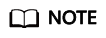
- MSGSMS cannot push system alarms.
- If your cloud MSGSMS gateway becomes invalid, the system gateway automatically takes over the job.
Prerequisites
You have the management permissions for the System module.
Built-in SMS gateway
- Log in to your bastion host.
- Choose System > System Config > Outgoing.
- In the SMS API area, click Edit.
- Select Built-in and enter a mobile number to verify the connectivity of the built-in SMS gateway.
- Click OK. You can then view SMS gateway configuration on the Outgoing tab.

- The built-in SMS gateway cannot push system alarm notifications.
- If you want to receive SMSs using a mobile number outside the Chinese mainland, enter the mobile number on the profile page.
General Third-party SMS Gateway
- Log in to your bastion host.
- Choose System > System Config > Outgoing.
- In the SMS API area, click Edit.
- Select Third-party and then select SMS Gateway from the SMS Conf drop-down list.
In the displayed parameter list, specify other parameters as prompted.
- Click OK. You can then view SMS gateway configuration on the Outgoing tab.
Table 1 SMS API parameters Parameter
Description
Method
Request method. The options are POST and GET.
URL
URL of SMS API. You can enter a universal URL or a URL containing parameters.
Do not enter MD5-encrypted URLs.
HTTP Header
HTTP request header. Use colons (:) to separate the name and value of the HTTP request header.
Only HTTP and HTTPS gateways are supported.
API Params
API parameters of the SMS gateway. Replace keywords $MOBILE and $TEXT with the phone number and SMS content.
Encode
Encode method. You can select UTF-8, Big5, or GB18030.
Mobile
Phone number for receiving the SMS messages. Enter an available phone number and verify the SMS message content.
Third-Party Message & SMS Service
- Log in to your bastion host.
- Choose System > System Config > Outgoing.
- In the SMS API area, click Edit.
- Select Third-party and then configure MSGSMS for SMS gateway.
Select the Chinese SMS gateway or international SMS gateway as required.
- Click OK. You can then view SMS gateway configuration on the Outgoing tab.
Table 2 Cloud SMS gateway parameters Parameter
Description
APP_Key
The key of the SMS application.
APP_Secret
The secret of the SMS application.
Application Access URL.
Access URL of the SMS application.
Sender
Channel number before the SMS message. To get this number, apply for your SMS signature first.
Template ID
ID of requested SMS template.
Mobile
Phone number for receiving the SMS messages. Enter an available phone number and verify the SMS message content.
Feedback
Was this page helpful?
Provide feedbackThank you very much for your feedback. We will continue working to improve the documentation.






