Interrupting a Live Session
After a system user logs in to a managed resource through a bastion host, the audit administrator will receive session records in real time. When discovering violations or high-risk operations, the audit administrator can interrupt the session to prevent the system user from performing further operations.
Prerequisites
- You have the management permissions for the Live Session module.
- There is at least one live session.
Procedure
- Log in to your bastion host.
- Choose Audit > Live Session.
- Click Interrupt in the Operation column of the session to forcibly disconnect the session.
After the session is interrupted, the session window is immediately disconnected and the system user receives a message indicating that the session is interrupted.
Figure 1 Session interrupted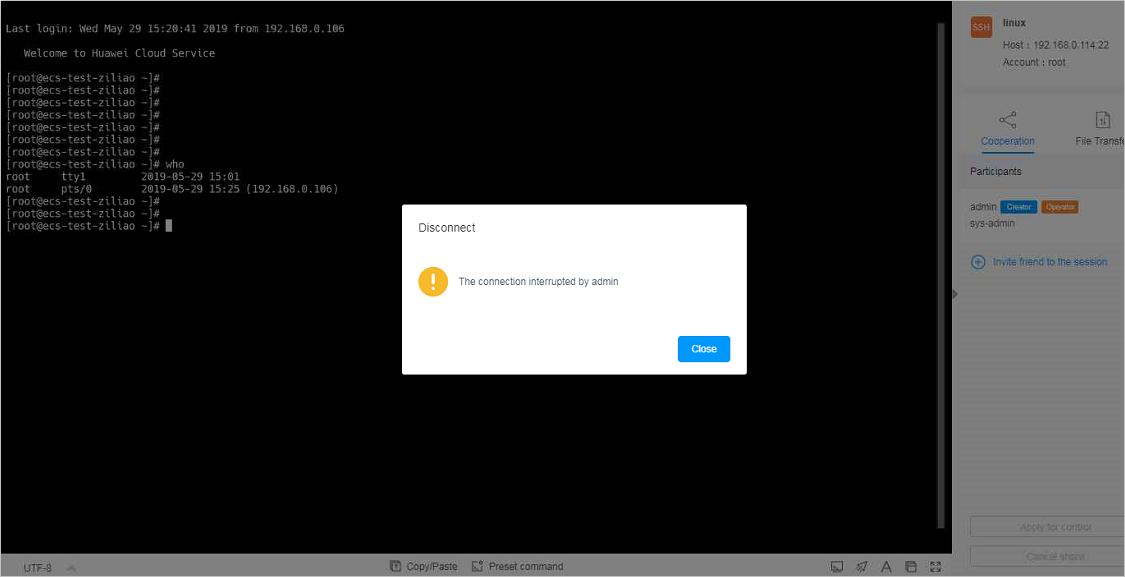
Feedback
Was this page helpful?
Provide feedbackThank you very much for your feedback. We will continue working to improve the documentation.






