Deleting a User
You can delete users one by one or in batches from a bastion host.
The system administrator admin cannot be deleted.
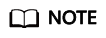
- A logged-in user will be logged out forcibly immediately after the account deletion. Exercise caution when performing this operation.
- If a user account is deleted, all permissions associated with the user account become invalid, and files in the user's personal net disk are cleared and cannot be restored. So, ensure that related data has been backed up before deleting the user account.
Prerequisites
You have the operation permissions for the User module.
Procedure
- Log in to your bastion host.
- Choose . The user list page is displayed. You can query a user using the quick search or advanced search function.
- Quick search: Enter a keyword in the search box and search for a user by login name or username.
- Advanced search: Click Advanced next to text box and enter keywords in the corresponding attribute search boxes to search for users.
- To delete one user, click Delete in the Operation column of the user.
- To delete multiple users at a time, select the ones you want to delete and click Delete at the bottom of the user list.
Feedback
Was this page helpful?
Provide feedbackThank you very much for your feedback. We will continue working to improve the documentation.






