Updated on 2025-09-18 GMT+08:00
Logging In to the Partner Center
After registering a Huawei Cloud account and joining HCPN, you can log in to Partner Center using the Huawei Cloud account.
Procedure
- Go to the homepage of the Huawei Cloud official website.
- Click Sign In to open the login page.
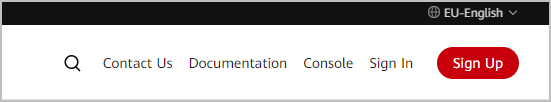
- Enter your account name and password and click LOG IN.
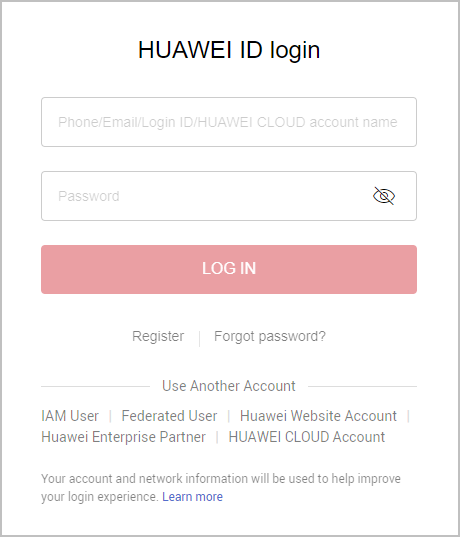
- Click Partner Center in the drop-down list of your account name in the upper right corner.
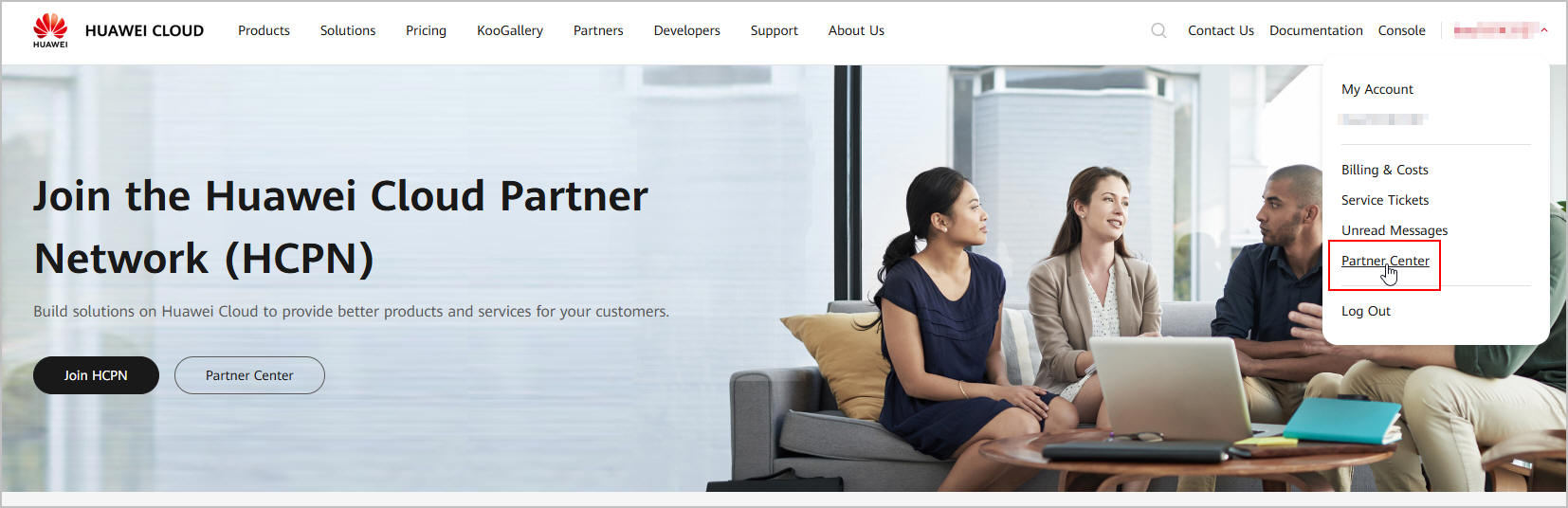
Parent topic: Becoming a Partner
Feedback
Was this page helpful?
Provide feedbackThank you very much for your feedback. We will continue working to improve the documentation.
The system is busy. Please try again later.






