Role Validation
After meeting the minimum requirements for role validation, you can request the role validation to obtain according business support and incentives.
Procedure
- Use your account to log in to Huawei Cloud.
- Click Partner Center in the drop-down list of your account name in the upper right corner.
- View the requirements of role validation for SI partners in the Development Paths Selected area on the Home page.
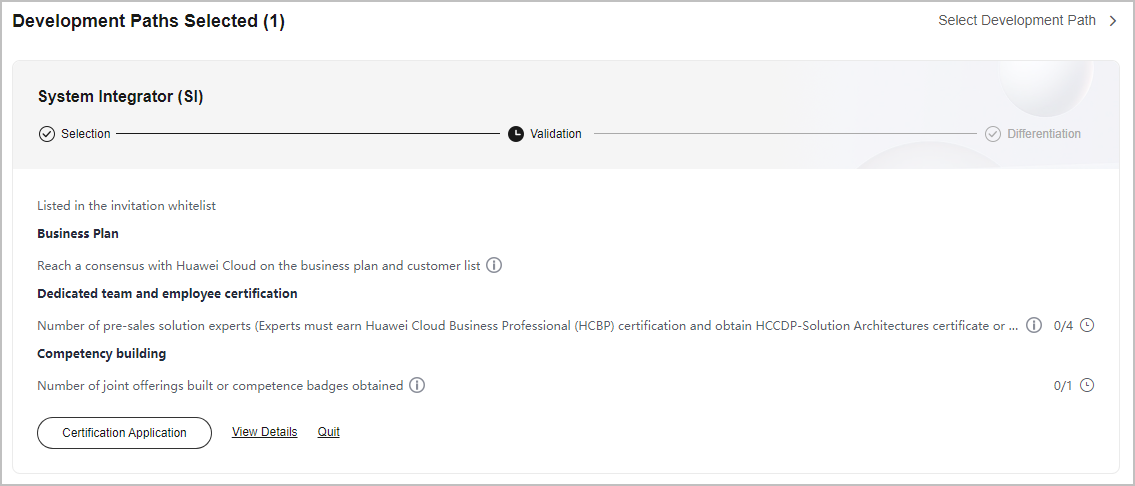

- Dedicated team and employee certification
- Number of pre-sales solution experts (The experts must earn the intermediate certification for business direction and obtain the HCIP or HCCDP certificate.)
The intermediate certification for business direction refers to .
The HCIP or HCCDP certificate refers to the HCIP-Cloud Service Solutions Architect or HCCDP-Solution Architectures certificate.
- Certificates of a partner's employees can be shared with the partner only after the HUAWEI IDs of the employees have been associated with the partner administrator account. For details, see How Do I Bind an Individual Certificate to a Partner Account?
- Number of pre-sales solution experts (The experts must earn the intermediate certification for business direction and obtain the HCIP or HCCDP certificate.)
- Competency building
- The competency building includes joint offering building and competency certification. Partners can apply for role validation with either one joint offering or one competency badge.
- Joint offering: Partners can request role validation once a Huawei Cloud baseline solution successfully completes the OBP project initiation or a joint operations product is approved through the product selection decision-making process. During identity verification, the baseline solution or joint operations product must have been released. The certification assessment can consider common products available on the International and European websites.
- The preferred directions for SI partner competency certification include digital transformation consulting and planning, public cloud continuous operations, cloud migration planning and implementation, public cloud O&M, HCS O&M, data management and analysis, database, big data, and AI platform service.
- Dedicated team and employee certification
- Click Certification Application after meeting the role validation requirements. In the displayed dialog box, upload required materials and submit them.
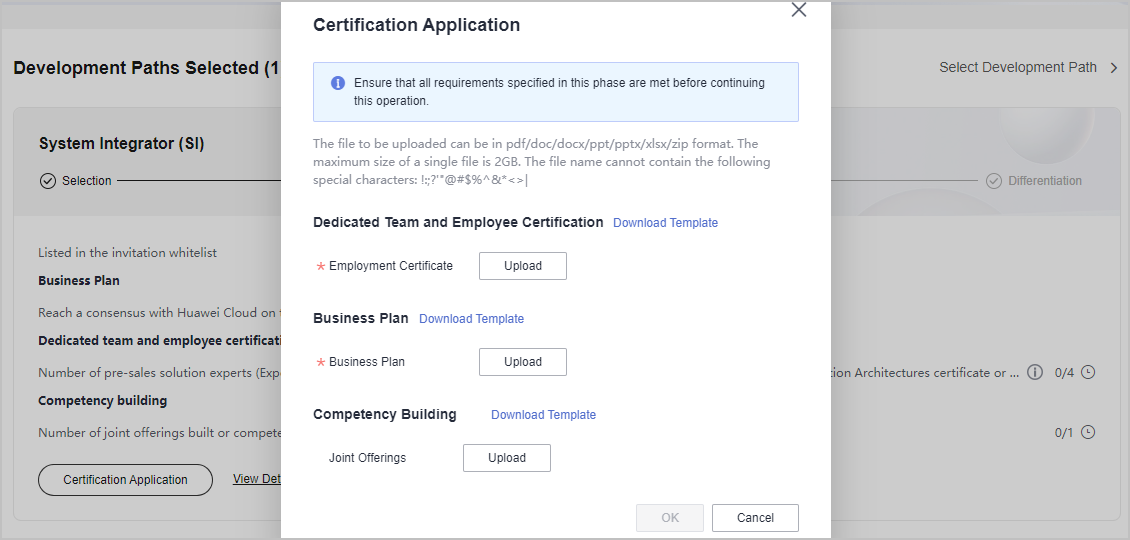

- After submitting the business plan, choose Partner Information > Business Plan in the drop-down list of your account name to view the review status and business plan details.
- Ensure that all requirements listed are met before requesting the validation.
- After passing the role validation, you can download the certificate on the details page of the SI development path.
- If you fail the role validation, modify and complete the information based on the failure cause and submit the application again.
- After role validation is completed, click View Details to view the available benefits and the certificate on the path details page.
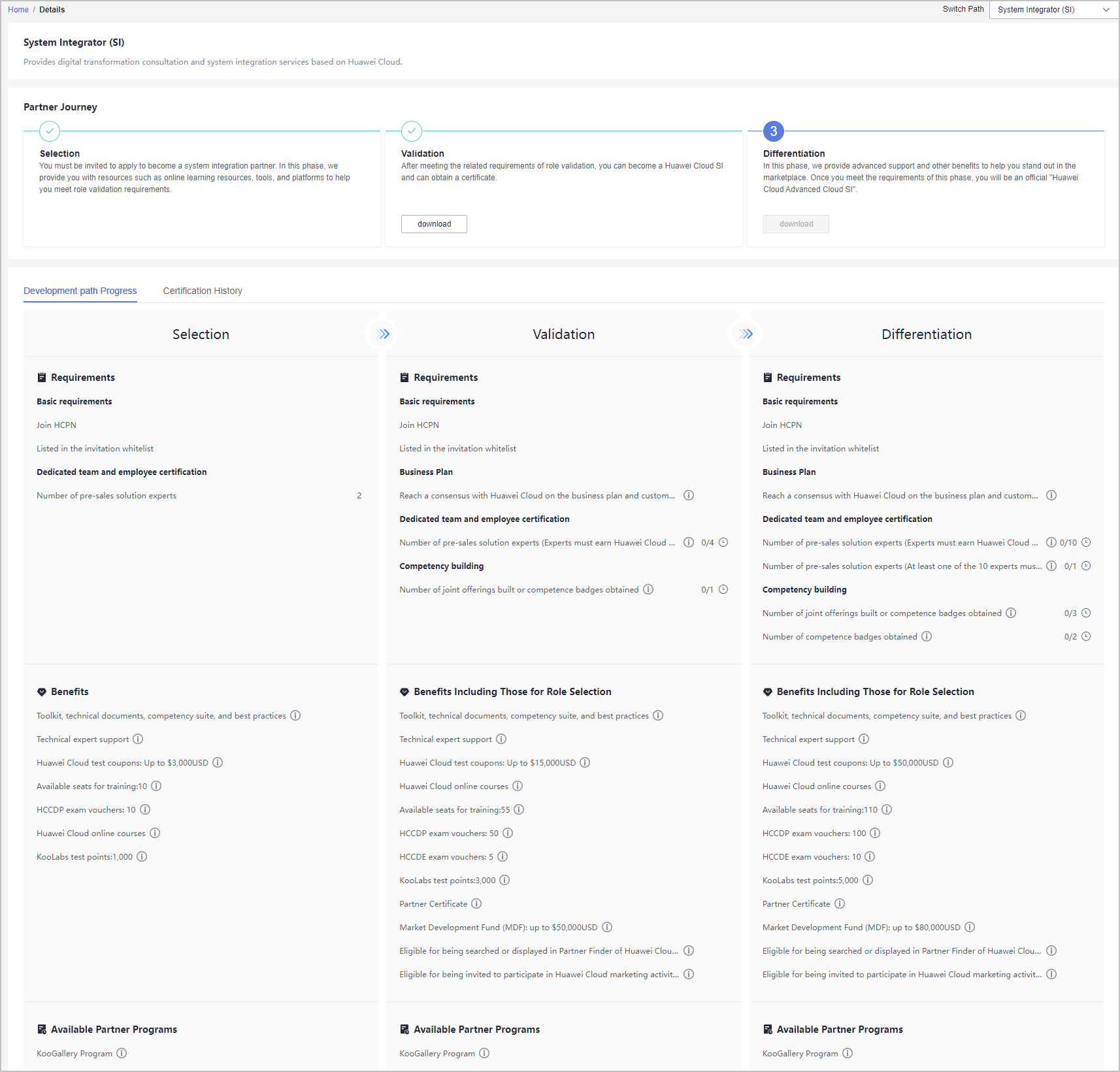
Feedback
Was this page helpful?
Provide feedbackThank you very much for your feedback. We will continue working to improve the documentation.






