Enabling Auto Payment
If you enable auto payment when purchasing a cloud service, the system automatically collects the payment based on the payment method you specified. You can view the order status on the My Orders page.
|
Scenario |
Order Status |
Action Required |
|---|---|---|
|
Auto payment not enabled |
Pending payment |
Make a manual payment. |
|
Auto payment enabled (payment succeeded) |
Processing or completed |
None. |
|
Auto payment enabled (payment failed) |
Pending payment |
Make a manual payment. |
Application Scenarios
Auto payment can be used for new resource purchases, manual renewals, resource specification upgrades, renewal changes, and changes from pay-per-use to yearly/monthly.
Auto Payment Rules
- Payment Sequence
The system can automatically pay bills from your account balance (including credit balance) or (preferred) using monthly settlement. Discounts and cash coupons can also be used in the following sequence:
Discount (only one at a time) → Cash coupon (only one at a time) → Account balance ( credit balance) or monthly settlement
If both discounts and cash coupons are applicable, the system uses them in sequence.
- Discounts in Auto Payment (All mentioned discounts are valid here by default.)
- The system selects the best discount from applicable discounts (commercial discounts, discounts set by partner, and promotional discounts). Promotional discounts are used only in certain scenarios.
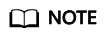 Constraints on using promotional discounts:
Constraints on using promotional discounts:- In manual renewals, specification upgrades, and renewals with specification changed scenarios, if a resource has a historical order (for example, a new purchase order) with a promotional discount applied, the system compares the promotional discount with the commercial discount, and the discount set by partner. The system then selects the promotional discount if it is the best one.
- In some scenarios, such as new purchase or changing from pay-per-use to yearly/monthly, promotional discounts cannot be used because there are no historical orders. You can use the promotional discounts on the promotion page. For details, see the specific rules on the promotion page.
- Historical orders refer to the orders that exist before the current order is created. For example, if you place a new purchase order and then initiate specification changes, resulting in a second order. In this case, the first order is considered as a historical order relative to the second one. If a promotional discount was applied in the first order, the system can apply this discount when the second order is automatically paid.
Example: Suppose you placed an order for a cloud service on November 20, 2024, with a promotional discount of 25% applied. On December 20, 2024, you wanted to change the cloud service, and you had the following applicable discounts: commercial discount (20%), discount set by partner (10%), promotional discount (25%), and promotional discount (30%). In this case, the system compares the promotional discount (25%) that had been applied in the historical order with the commercial discount (20%), and with the discount set by partner (10%). As the promotional discount (25%) is the best one, the system selects it when calculating the price of the order.
- If the commercial discount, discount set by partner, and promotional discount offer equivalent benefits, the discounts will be applied in the following priority: commercial discount, followed by discount set by partner, and then promotional discount.
- The system selects the best discount from applicable discounts (commercial discounts, discounts set by partner, and promotional discounts). Promotional discounts are used only in certain scenarios.
- Coupon Usage
The following rules apply only to valid cash coupons:
- Huawei Cloud searches all valid cash coupons of the account.
- If the balance of multiple valid cash coupons can cover the payment, Huawei Cloud deducts the amount to be paid from the coupon with the maximum balance for the payment.
- If the balance of any valid cash coupon cannot cover the payment, Huawei Cloud selects the one with the maximum balance and will automatically deduct the remaining amount from the account balance (including the credit balance) or settle at the end of the month.
- If multiple cash coupons have the same balance, Huawei Cloud prefers the cash coupon that expires earliest.
- After requesting the automatic payment, Huawei Cloud locks the amount to be deducted from the selected cash coupon. After the payment is complete, the amount is deducted. If the payment fails or times out, the amount is unlocked.
- Huawei Cloud searches all valid cash coupons of the account.
Feedback
Was this page helpful?
Provide feedbackThank you very much for your feedback. We will continue working to improve the documentation.






