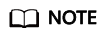Failed to Configure Cross-Cluster Mutual Trust for MRS
Symptom
The cross-cluster mutual trust relationship cannot be established between a cluster earlier than MRS 1.8.2 and MRS 1.8.2~2.x.
Cause Analysis
After cross-cluster mutual trust is configured, users krbtgt/Local cluster domain name@External cluster domain name and krbtgt/External cluster domain name@Local cluster domain name are added to both clusters. The default passwords for the users of the two clusters are different. As a result, cross-cluster mutual trust fails to be configured.
Procedure
- Scenario without mutual trust being configured:
- Before configuring the mutual trust, log in to the Master node in the cluster of MRS 1.8.2~2.x.
- Change the value of local cross_realm_account_pwd="${DEFAULT_CROSS_REALM_PWD}" in the add_cross_realm_princ method of the /opt/Bigdata/om-0.0.1/sbin/addRealm.sh script on all master nodes to local cross_realm_account_pwd="${DEFAULT _PWD}" (in line 1001 of the script).
- Then, configure cross-cluster mutual trust by referring to Configuring Cross-Cluster Mutual Trust Relationships.
- Check whether the mutual trust relationship is established.
- If yes, the configuration is complete.
- If the relationship fails to be established, refresh the client configuration and check whether the trust relationship is established. If the problem persists, contact O&M personnel.
- Scenario with mutual trust being configured
- Log in to the master node in the cluster of MRS 1.8.2~2.x.
- Run the /home/omm/kerberos/bin/kadmin -p kadmin/admin command and enter the password of the Kerberos client.
- Run the listprincs command and press Enter to query user information.

- Run the delprinc command to delete users krbtgt/Local cluster domain name@External cluster domain name and krbtgt/External cluster domain name@Local cluster domain name.

- Run the quit command to exit the Kerberos client.
- Change the value of local cross_realm_account_pwd="${DEFAULT_CROSS_REALM_PWD}" in the add_cross_realm_princ method of the /opt/Bigdata/om-0.0.1/sbin/addRealm.sh script on the master nodes to local cross_realm_account_pwd="${DEFAULT _PWD}" (in line 1001 of the script).
- Log in to MRS Manager, and choose Services.
- Click More and select Synchronize Configuration.
- In the dialog box displayed, select Restart the service or instance whose configuration has expired and click OK.
During configuration synchronization, the addRealm.sh script is invoked to add the krbtgt user.
- Check whether the mutual trust is established. If it still fails, contact O&M personnel.
Feedback
Was this page helpful?
Provide feedbackThank you very much for your feedback. We will continue working to improve the documentation.