Using Python3.x to Connect to Kafka in a Security Cluster
Issue
The user does not know how to connect to a Kafka cluster with Kerberos authentication enabled in the Python3.x environment.
Symptom
The user needs an operation guide to connect to the Kafka cluster with Kerberos authentication enabled in the Python3.x environment.
Procedure
- Log in to the master node and run the following command to configure the Huawei Cloud EulerOS image source:
wget http://mirrors.myhuaweicloud.com/repo/mirrors_source.sh && sh mirrors_source.sh
- Run the following commands to compile Python3.x:
yum groupinstall "Development tools" -y
yum -y install zlib zlib-devel
yum -y install bzip2 bzip2-devel
yum -y install ncurses ncurses-devel
yum -y install readline readline-devel
yum -y install openssl openssl-devel
yum -y install openssl-static
yum -y install xz lzma xz-devel
yum -y install sqlite sqlite-devel
yum -y install gdbm gdbm-devel
yum -y install tk tk-devel
yum -y install libffi libffi-devel
- After the compilation is successful, run the following commands to download and decompress the .tgz package of Python3.x:
wget https://www.python.org/ftp/python/3.6.7/Python-3.6.7.tgz
tar -zxvf Python-3.6.7.tgz
cd Python-3.6.7
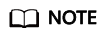
You can also download the .tgz package of Python3.x from the Python official website. Python-3.6.X is recommended. In version 3.7, the take function of RDD cannot be used.
- Run the following commands to configure Python3.x, and compile and install it in the /opt/Bigdata/python3 directory:
./configure --prefix=/opt/Bigdata/python3 --enable-shared CFLAGS=-fPIC
make && make install
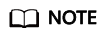
The installation directory can be customized.
- Run the following commands to configure Python3.x variables:
echo "/opt/Bigdata/python3/lib" >> /etc/ld.so.conf
ldconfig
ln -s /opt/Bigdata/python3/bin/python3 /usr/bin/python3
ln -s /opt/Bigdata/python3/bin/pip3 /usr/bin/pip3
- After the configuration is successful, run the following commands to install Kafka in the Python3.x environment:
cp /usr/include/gssapi/* /home/omm/kerberos/include/gssapi/
pip3 install kafka-python
pip3 install gssapi
- After the installation is successful, run the following command to configure environment variables:
source Client installation directory/bigdata_env
- Run the following command to authenticate the current user:
kinit Kafka user
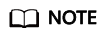
The Kafka user is the one who logs in to Manager. This user must have the permissions of the Kafka user group.
- Run the Python3.x script.
Sample script:
producer: from kafka import KafkaProducer producer = KafkaProducer(bootstrap_servers=["broker_ip:21007"], security_protocol="SASL_PLAINTEXT", sasl_mechanism="GSSAPI", sasl_kerberos_service_name="kafka", sasl_kerberos_domain_name="hadoop.hadoop.com") for _ in range(100): response = producer.send("test-topic", b"testmessage") result = response.get(timeout=50) print(result) consumer: from kafka import KafkaConsumer consumer = KafkaConsumer("test-topic", bootstrap_servers=["broker_ip:21007"], group_id="test-group", enable_auto_commit="true", security_protocol="SASL_PLAINTEXT", sasl_mechanism="GSSAPI", sasl_kerberos_service_name="kafka", sasl_kerberos_domain_name="hadoop.hadoop.com") for message in consumer: print(message)
Feedback
Was this page helpful?
Provide feedbackThank you very much for your feedback. We will continue working to improve the documentation.






