What Can I Do If Switching from a Non-root User to User root Times Out?
Symptom
When you run the sudo command to switch to user root on an Ubuntu or Debian ECS, the system prompts connection timeout.

Solution
- Log in to the ECS.
- Run the following command to edit the hosts configuration file:
- Press i to enter editing mode.
- Add the IP address and hostname to the last line of the hosts configuration file.
An example is provided as follows:
If the ECS hostname is hostname and the private IP address of the ECS is 192.168.0.1, add the following statement:
192.168.0.1 hostname
- Press Esc to exit editing mode.
- Run the following command to save the configuration and exit:
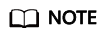
To update the hostname of an Ubuntu or Debian ECS, set the value of parameter manage_etc_hosts in the /etc/cloud/cloud.cfg file to false and update the new hostname in the /etc/hosts file. When editing the /etc/hosts file, do not delete the statement in the line where 127.0.0.1 is located. Otherwise, switching from a non-root user to user root will time out.
Feedback
Was this page helpful?
Provide feedbackThank you very much for your feedback. We will continue working to improve the documentation.






