Common Functions
The HCL supports various built-in functions you can call by function name for processing strings, calculating values, encrypting values, and converting types. The syntax is as follows:
<Function name>(<Argument 1>, <Argument 2>...)
This section summarizes common functions in HCL and uses examples to describe their usage. For details about the complete list of supported functions, see Terraform Functions.
String Functions
|
Name |
Description |
Example Value |
Output |
|---|---|---|---|
|
format |
Produces a string by formatting a number of other values according to a specification string. |
format("Hello, %s!", "cloud") |
Hello, cloud! |
|
lower |
Converts all letters in the given string to lowercase. |
lower("HELLO") |
hello |
|
upper |
Converts all letters in the given string to uppercase. |
upper("hello") |
HELLO |
|
join |
Produces a string by concatenating together all elements of a given list of strings with the given delimiter. |
join(", ", ["One", "Two", "Three"]) |
One, Two, Three |
|
split |
Produces a list by dividing a given string at all occurrences of a given separator. |
split(", ", "One, Two, Three") |
["One", "Two", "Three"] |
|
substr |
Extracts a substring from a given string by offset and length. |
substr("hello world!", 1, 4) |
ello |
|
replace |
Searches a given string for another given substring, and replaces each occurrence with a given replacement string. |
replace("hello, cloud!", "h", "H") |
Hello, cloud! |
Numeric Functions
|
Name |
Description |
Example Value |
Output |
|---|---|---|---|
|
abs |
Returns the absolute value of the given number. |
abs(-12.4) |
12.4 |
|
max |
Takes one or more numbers and returns the greatest number from the set. |
max(12, 54, 6) max([12, 54, 6]...) |
54 54 |
|
min |
Takes one or more numbers and returns the smallest number from the set. |
min(12, 54, 6) min([12, 54, 6]...) |
6 6 |
|
log |
Returns the logarithm of a given number in a given base. |
log(16, 2) |
4 |
|
power |
Calculates an exponent, by raising its first argument to the power of the second argument. |
power(3, 2) |
9 |
Collection Functions
|
Name |
Description |
Example Value |
Output |
|---|---|---|---|
|
element |
Retrieves a single element from a list by an index. |
element(["One", "Two", "Three"], 1) |
Two |
|
index |
Finds the element index for a given value in a list. If the given value is not present in the list, an error is reported. |
index(["a", "b", "c"], "b") |
1 |
|
lookup |
Retrieves the value of a single element from a map, given its key. If the given key does not exist, the given default value is returned instead. |
lookup({IT="A", CT="B"}, "IT", "G") lookup({IT="A", CT="B"}, "IE", "G") |
A G |
|
flatten |
Replaces any elements that are lists with a flattened sequence of the list contents. |
flatten([["a", "b"], [], ["c"]]) |
["a", "b", "c"] |
|
keys |
Returns a list containing the keys from a map. |
keys({a=1, b=2, c=3}) |
["a", "b", "c"] |
|
length |
Determines the length of a given list, map, or string. |
length(["One", "Two", "Three"]) length({IT="A", CT="B"}) length("Hello, cloud!") |
3 2 13 |
Type Conversion Functions
|
Name |
Description |
Example Value |
Output |
|---|---|---|---|
|
toset |
Converts a list value to a set value. |
toset(["One", "Two", "One"]) |
["One", "Two"] |
|
tolist |
Converts a set value to a list value. |
toset(["One", "Two", "Three"]) |
["One", "Two", "Three"] |
|
tonumber |
Converts a string value to a number value. |
tonumber("33") |
33 |
|
tostring |
Converts a number value to a string value. |
tostring(33) |
"33" |
Encoding Functions
|
Name |
Description |
Example Value |
Output |
|---|---|---|---|
|
base64encode |
Encodes a UTF-8 string using Base64. |
base64encode("Hello, cloud!") |
SGVsbG8sIGNsb3VkIQ== |
|
base64decode |
Decodes a Base64-encoded string to its original UTF-8 string. (If the bytes after Base64 decoding are not valid UTF-8, an error is reported.) |
base64decode("SGVsbG8sIGNsb3VkIQ==") |
Hello, cloud! |
|
base64gzip |
Compresses a UTF-8 string with gzip and then encodes the result using Base64. |
base64gzip("Hello, cloud!") |
H4sIAAAAAAAA//JIzcnJ11FIzskvTVEEAAAA//8BAAD//wbrhYUNAAAA |
Hash and Crypto Functions
|
Name |
Description |
Example Value |
Output |
|---|---|---|---|
|
sha256 |
Computes the SHA256 hash (hexadecimal) of a given string. |
sha256("Hello, cloud!") |
0ad167d1e3ac8e9f4e4f7ba83e92d0e3838177e959858631c770caaed8cc5e3a |
|
sha512 |
Computes the SHA512 hash (hexadecimal) of a given string. |
sha512("Hello, cloud!") |
6eb6ed9fc4edffaf90e742e7697f6cc7d8548e98aa4d5aa74982e5cdf78359e84a3ae9f226313b2dec765bf1ea4c83922dbfe4a61636d585da44ffbd7e900f56 |
|
base64sha256 |
Computes the SHA256 hash of a given string and encodes it using Base64. |
base64sha256("Hello, cloud!") |
CtFn0eOsjp9OT3uoPpLQ44OBd+lZhYYxx3DKrtjMXjo= |
|
base64sha512 |
Computes the SHA512 hash of a given string and encodes it using Base64. |
base64sha512("Hello, cloud!") |
brbtn8Tt/6+Q50LnaX9sx9hUjpiqTVqnSYLlzfeDWehKOunyJjE7Lex2W/HqTIOSLb/kphY21YXaRP+9fpAPVg== |
|
md5 |
Computes the MD5 hash of a given string. |
md5("hello world") |
5eb63bbbe01eeed093cb22bb8f5acdc3 |
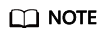
The output of base64sha512("Hello, cloud!") is not equal to that of base64encode(sha512("Hello, cloud!")), because the hexadecimal output of sha512 is Unicode-encoded in Terraform, not UTF-8.
Filesystem Functions
|
Name |
Description |
Example Value |
Output |
|---|---|---|---|
|
abspath |
Converts a string containing a filesystem path to an absolute path. |
abspath("./hello.txt") |
/home/demo/test/terraform/hello.txt |
|
dirname |
Removes the last portion from a string containing a filesystem path. |
dirname("foo/bar/baz.txt") |
foo/bar |
|
basename |
Removes all except the last portion from a string containing a filesystem path. |
basename("foo/bar/baz.txt") |
baz.txt |
|
file |
Reads the contents of a file at the given path and returns them as a string. |
file("./hello.txt") |
Hello, cloud! |
|
filebase64 |
Reads the contents of a file at the given path and returns them as a Base64-encoded string. |
filebase64("./hello.txt") |
SGVsbG8sIGNsb3VkIQ== |
Feedback
Was this page helpful?
Provide feedbackThank you very much for your feedback. We will continue working to improve the documentation.






