Inserting Data to the OpenTSDB Table
Function
Run the INSERT INTO statement to insert the data in the DLI table to the associated OpenTSDB metric.
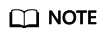
If no metric exists on the OpenTSDB, a new metric is automatically created on the OpenTSDB when data is inserted.
Syntax
1
|
INSERT INTO TABLE TABLE_NAME SELECT * FROM DLI_TABLE; |
1
|
INSERT INTO TABLE TABLE_NAME VALUES(XXX); |
Keywords
|
Parameter |
Description |
|---|---|
|
TABLE_NAME |
Name of the associated OpenTSDB table. |
|
DLI_TABLE |
Name of the DLI table created. |
Precautions
- The inserted data cannot be null. If the inserted data is the same as the original data or only the value is different, the inserted data overwrites the original data.
- INSERT OVERWRITE is not supported.
- You are advised not to concurrently insert data into a table. If you concurrently insert data into a table, there is a possibility that conflicts occur, leading to failed data insertion.
- The TIMESTAMP format supports only yyyy-MM-dd hh:mm:ss.
Example
1
|
INSERT INTO TABLE opentsdb_table VALUES('xxx','xxx','2018-05-03 00:00:00',21); |
Feedback
Was this page helpful?
Provide feedbackThank you very much for your feedback. We will continue working to improve the documentation.






