Temporal Functions
Table 1 lists the time functions supported by Flink OpenSource SQL.
Description
|
Function |
Return Type |
Description |
|---|---|---|
|
DATE |
Returns the SQL date parsed from a string in the format of "yyyy-MM-dd". |
|
|
STRING |
Resulting date after adding a certain number of days to a specified date. The data type is STRING. |
|
|
STRING |
Resulting date after subtracting a certain number of days from a specified date. The data type is STRING. |
|
|
TIME |
Returns the SQL time parsed from a string in the format of "HH:mm:ss". |
|
|
TIMESTAMP |
Returns the SQL timestamp parsed from a string in the format of "yyyy-MM-dd HH:mm:ss[.SSS]". |
|
|
INTERVAL |
Parses the SQL millisecond interval from a string in the format of "dd hh:mm:ss.fff" or the SQL month interval from a string in the format of "yyyy-mm". The interval range can be DAY, MINUTE, DAY TO HOUR, or DAY TO SECOND, with the interval in milliseconds; YEAR or YEAR TO MONTH represents the interval in months. For example, INTERVAL '10 00:00:00.004' DAY TO SECOND, INTERVAL '10' DAY, or INTERVAL '2-10' YEAR TO MONTH returns the interval. |
|
|
DATE |
Returns the current SQL date in the local time zone. In streaming mode, it is evaluated for each record. In batch processing mode, it is evaluated once at the beginning of the query and the same result is used for each row. |
|
|
TIME |
Returns the current SQL time in the local time zone, which is a synonym for LOCAL_TIME. |
|
|
TIMESTAMP |
Returns the current SQL timestamp in the local time zone, with the return type of TIMESTAMP_LTZ(3). In streaming mode, it is evaluated for each record. In batch processing mode, it is evaluated once at the beginning of the query and the same result is used for each row. |
|
|
TIME |
Returns the current SQL time in the local time zone, with the return type of TIME(0). In streaming mode, it is evaluated for each record. In batch processing mode, it is evaluated once at the beginning of the query and the same result is used for each row. |
|
|
TIMESTAMP |
Returns the current SQL timestamp in the local time zone, with the return type of TIMESTAMP(3). In streaming mode, it is evaluated for each record. In batch processing mode, it is evaluated once at the beginning of the query and the same result is used for each row. |
|
|
NOW() |
TIMESTAMP |
Returns the current SQL timestamp in the local time zone, which is a synonym for CURRENT_TIMESTAMP. |
|
CURRENT_ROW_TIMESTAMP() |
TIMESTAMP_LTZ(3) |
Returns the current SQL timestamp in the local time zone, with the return type of TIMESTAMP_LTZ(3). It is evaluated for each record, regardless of whether it is in batch processing mode or streaming mode. |
|
BIGINT |
Returns the long value extracted from the time interval unit part of the time. For example, EXTRACT(DAY FROM DATE '2006-06-05') returns 5. |
|
|
BIGINT |
Returns the year from the SQL date, which is equivalent to EXTRACT(YEAR FROM date). For example, YEAR(DATE '1994-09-27') returns 1994. |
|
|
BIGINT |
Returns the quarter of the year from the SQL date, which is an integer between 1 and 4, equivalent to EXTRACT(QUARTER FROM date). For example, QUARTER(DATE '1994-09-27') returns 3. |
|
|
BIGINT |
Returns the month of the year from the SQL date, which is an integer between 1 and 12, equivalent to EXTRACT(MONTH FROM date). For example, MONTH(DATE '1994-09-27') returns 9. |
|
|
BIGINT |
Returns the week of the year from the SQL date, which is an integer between 1 and 53, equivalent to EXTRACT(WEEK FROM date). For example, WEEK(DATE '1994-09-27') returns 39. |
|
|
BIGINT |
Returns the day of the year from the SQL date, which is an integer between 1 and 366, equivalent to EXTRACT(DOY FROM date). For example, DAYOFYEAR(DATE '1994-09-27') returns 270. |
|
|
BIGINT |
Returns the day of the month from the SQL date, which is an integer between 1 and 31, equivalent to EXTRACT(DAY FROM date). For example, DAYOFWEEK(DATE '1994-09-27') returns 3. |
|
|
BIGINT |
Calculates which day of the week the current date is, with Sunday being 1. For example, DAYOFWEEK(DATE'1994-09-27') returns 3. |
|
|
BIGINT |
Returns the hour part of the hour unit from the SQL timestamp, which is an integer between 0 and 23, equivalent to EXTRACT(HOUR FROM timestamp). For example, MINUTE(TIMESTAMP '1994-09-27 13:14:15') returns 14. |
|
|
BIGINT |
Returns the minute part of the minute unit from the SQL timestamp, which is an integer between 0 and 59, equivalent to EXTRACT(MINUTE FROM timestamp). For example, MINUTE(TIMESTAMP '1994-09-27 13:14:15') returns 14. |
|
|
BIGINT |
Returns the second part of the second unit from the SQL timestamp, which is an integer between 0 and 59, equivalent to EXTRACT(SECOND FROM timestamp). For example, SECOND(TIMESTAMP '1994-09-27 13:14:15') returns 15. |
|
|
TIME |
Returns the value of timepoint rounded down to the time interval unit timeintervalunit. For example, FLOOR(TIME '12:44:31' TO MINUTE) returns 12:44:00. |
|
|
TIME |
Return the value of timepoint rounded up to the time interval unit timeintervalunit. For example, CEIL(TIME '12:44:31' TO MINUTE) returns 12:45:00. |
|
|
BOOLEAN |
Returns TRUE if the two time intervals defined by (timepoint1, temporal1) and (timepoint2, temporal2) overlap. The time value can be a time point or a time interval. For example, (TIME '2:55:00', INTERVAL '1' HOUR) OVERLAPS (TIME '3:30:00', INTERVAL '2' HOUR) returns TRUE; (TIME '9:00:00', TIME '10:00:00') OVERLAPS (TIME '10:15:00', INTERVAL '3' HOUR) returns FALSE. |
|
|
STRING |
Converts the timestamp to a string value in the specified date format string. The format string is compatible with Java's SimpleDateFormat. |
|
|
TIMESTAMP/DATE/TIME |
Adds the result of combining interval with timeintervalunit to a timepoint that includes a date or datetime, and returns the resulting datetime. For example, TIMESTAMPADD(WEEK, 1, DATE '2003-01-02') returns 2003-01-09. |
|
|
INT |
Returns the time interval between timepoint1 and timepoint2. The unit of the interval is given by the first parameter, which should be one of the following values: SECOND, MINUTE, HOUR, DAY, MONTH, or YEAR. |
|
|
TIMESTAMP |
Convert the datetime string1 (with the default ISO timestamp format 'yyyy-MM-dd HH:mm:ss') from time zone string2 to the value in time zone string3. The format of time zone should be either an abbreviation such as PST, a full name such as Country A/City A, or a custom ID such as GMT-08:00. For example, CONVERT_TZ('1970-01-01 00:00:00', 'UTC', 'Country A/City A') returns '1969-12-31 16:00:00'. |
|
|
STRING |
Returns the representation of the numeric parameter numberic in the string format (default is yyyy-MM-dd HH:mm:ss). Numeric is an internal timestamp value that represents the number of seconds since '1970-01-01 00:00:00' UTC, generated by the UNIX_TIMESTAMP() function. The return value is represented in the session time zone (specified in TableConfig). For example, if in the UTC time zone, FROM_UNIXTIME(44) returns 1970-01-01 00:00:44, and if in the Asia/Tokyo time zone, it returns 1970-01-01 09:00:44. |
|
|
BIGINT |
Gets the current Unix timestamp in seconds. This function is non-deterministic, meaning it will be recomputed for each record. |
|
|
BIGINT |
Converts the datetime string1 in the format of string2 (default is 'yyyy-MM-dd HH:mm:ss') to a Unix timestamp in seconds, using the time zone specified in the table configuration. |
|
|
DATE |
Converts the string1 in the format of string2 (default is yyyy-MM-dd) to a date. |
|
|
TO_TIMESTAMP_LTZ(numeric, precision) |
TIMESTAMP_LTZ |
Converts the epoch seconds or epoch milliseconds to TIMESTAMP_LTZ, with a valid precision of 0 or 3, where 0 represents TO_TIMESTAMP_LTZ(epochSeconds, 0) and 3 represents TO_TIMESTAMP_LTZ(epochMilliseconds, 3). |
|
TIMESTAMP |
Converts the string1 in the format of string2 (default is yyyy-MM-dd HH:mm:ss) in the UTC+0 time zone to a timestamp. |
|
|
CURRENT_WATERMARK(rowtime) |
- |
Returns the current watermark of the given time column attribute rowtime. If there is no common watermark available from upstream operations in the pipeline, the function returns NULL. The return type of the function is inferred to match the provided time column attribute, but with an adjusted precision of 3. For example, if the time column attribute is TIMESTAMP_LTZ(9), the function returns TIMESTAMP_LTZ(3). Note that this function can return NULL, which you may need to consider. For example, if you want to filter out late data, you can use: WHERE CURRENT_WATERMARK(ts) IS NULL OR ts > CURRENT_WATERMARK(ts) |
DATE
- Function
Returns a SQL date parsed from string in form of yyyy-MM-dd.
- Description
DATE DATE string
- Input parameters
Parameter
Data Type
Description
string
STRING
String in the SQL date format.
Note that the string must be in the yyyy-MM-dd format. Otherwise, an error will be reported.
- Example
- Test statement
SELECT DATE "2021-08-19" AS `result` FROM testtable;
- Test result
result
2021-08-19
- Test statement
DATE_ADD
- Function
Returns the resulting date after adding a certain number of days to a specified date.
- Description
DATE_ADD(string startdate, int days)
- Input parameters
- startdate: specified date. The data type is TIMESTAMP or STRING.
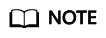
The date format for the STRING type is yyyy-MM-dd HH:mm:ss.
The function supports the special case where this parameter value is NULL.
- days: target number of days. The data type is INT.
- startdate: specified date. The data type is TIMESTAMP or STRING.
- Return values
Resulting date after adding a certain number of days to a specified date. The data type is STRING.
- Example
Submit a Flink SQL statement.
CREATE TABLE source ( time1 TIMESTAMP ) WITH ( 'connector' = 'datagen', 'rows-per-second' = '1' ); create table Sink ( date1 string, date2 string, date3 string ) with ('connector' = 'print'); INSERT into Sink select DATE_ADD(time1, 30) as date1, DATE_ADD('2017-09-15 00:00:00', 30) as date2, DATE_ADD(cast(null as timestamp),30) as date3 FROM sourceTest result
date1 (string)
date2 (string)
date3 (string)
2024-06-28
2017-10-15
Null
DATE_SUB
- Function
Returns the resulting date after subtracting a certain number of days from a specified date.
- Description
DATE_SUB(string startdate, int days)
- Input parameters
- startdate: specified date. The data type is TIMESTAMP or STRING.
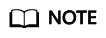
The date format for the STRING type is yyyy-MM-dd HH:mm:ss.
The function supports the special case where this parameter value is NULL.
- days: target number of days. The data type is INT.
- startdate: specified date. The data type is TIMESTAMP or STRING.
- Return values
Resulting date after subtracting a certain number of days from a specified date. The data type is STRING.
- Example
Submit a Flink SQL statement.
CREATE TABLE source ( time1 TIMESTAMP ) WITH ( 'connector' = 'datagen', 'rows-per-second' = '1' ); create table Sink ( date1 string, date2 string, date3 string ) with ('connector' = 'print'); INSERT into Sink select DATE_SUB(time1,30) as date1, DATE_SUB('2017-09-15 00:00:00', 30) as date2, DATE_SUB(cast(null as timestamp),30) as date3 FROM sourceTest result
date1 (string)
date2 (string)
date3 (string)
2024-04-29
2017-08-16
Null
TIME
- Function
Returns a SQL time parsed from string in form of HH:mm:ss[.fff].
- Description
TIME TIME string
- Input parameters
Parameter
Data Type
Description
string
STRING
Time
Note that the string must be in the format of HH:mm:ss[.fff]. Otherwise, an error will be reported.
- Example
- Test statement
SELECT TIME "10:11:12" AS `result`, TIME "10:11:12.032" AS `result2` FROM testtable; - Test result
result
result2
10:11:12
10:11:12.032
- Test statement
TIMESTAMP
- Function
Converts the time string into timestamp. The time string format is yyyy-MM-dd HH:mm:ss[.fff]. The return value is of the TIMESTAMP(3) type.
- Description
TIMESTAMP(3) TIMESTAMP string
- Input parameters
Parameter
Data Type
Description
string
STRING
Time
Note that the string must be in the format of yyyy-MM-dd HH:mm:ss[.fff]. Otherwise, an error will be reported.
- Example
- Test statement
SELECT TIMESTAMP "1997-04-25 13:14:15" AS `result`, TIMESTAMP "1997-04-25 13:14:15.032" AS `result2` FROM testtable; - Test result
result
result2
1997-04-25 13:14:15
1997-04-25 13:14:15.032
- Test statement
INTERVAL
- Function
Parses an interval string.
- Description
INTERVAL INTERVAL string range
- Input parameters
Parameter
Data Type
Description
string
STRING
Timestamp string used together with the range parameter. The string is in either of the following two formats:
- yyyy-MM for SQL intervals of months. An interval range might be YEAR or YEAR TO MONTH for intervals of months.
- dd hh:mm:ss.fff for SQL intervals of milliseconds. An interval range might be DAY, MINUTE, DAY TO HOUR, or DAY TO SECOND.
range
INTERVAL
Interval range. This parameter is used together with the string parameter.
Available values are as follows: YEAR, YEAR To Month, DAY, MINUTE, DAY TO HOUR and DAY TO SECOND.
- Example
Test statement
-- indicates that the interval is 10 days and 4 milliseconds. INTERVAL '10 00:00:00.004' DAY TO second -- The interval is 10 days. INTERVAL '10' -- The interval is 2 years and 10 months. INTERVAL '2-10' YEAR TO MONTH
CURRENT_DATE
- Function
Returns the current SQL time (yyyy-MM-dd) in the local time zone. The return value is of the DATE type.
- Description
DATE CURRENT_DATE
- Input parameters
None
- Example
- Test statement
SELECT CURRENT_DATE AS `result` FROM testtable;
- Test result
result
2021-10-28
- Test statement
CURRENT_TIME
- Function
Returns the current SQL time (HH:mm:sss.fff) in the local time zone. The return value is of the TIME type.
- Description
TIME CURRENT_TIME
- Input parameters
None
- Example
- Test statement
SELECT CURRENT_TIME AS `result` FROM testtable;
- Test result
result
08:29:19.289
- Test statement
CURRENT_TIMESTAMP
- Function
Returns the current SQL timestamp in the local time zone. The return value is of the TIMESTAMP(3) type.
- Description
TIMESTAMP(3) CURRENT_TIMESTAMP
- Input parameters
None
- Example
- Test statement
SELECT CURRENT_TIMESTAMP AS `result` FROM testtable;
- Test result
result
2021-10-28 08:33:51.606
- Test statement
LOCALTIME
- Function
Returns the current SQL time in the local time zone. The return value is of the TIME type.
- Description
TIME LOCALTIME
- Input parameters
None
- Example
- Test statement
SELECT LOCALTIME AS `result` FROM testtable;
- Test result
result
16:39:37.706
- Test statement
LOCALTIMESTAMP
- Function
Returns the current SQL timestamp in the local time zone. The return value is of the TIMESTAMP(3) type.
- Description
TIMESTAMP(3) LOCALTIMESTAMP
- Input parameters
None
- Example
- Test statement
SELECT LOCALTIMESTAMP AS `result` FROM testtable;
- Test result
result
2021-10-28 16:43:17.625
- Test statement
EXTRACT
- Function
Returns a value extracted from the timeintervalunit part of temporal. The return value is of the BIGINT type.
- Description
BIGINT EXTRACT(timeinteravlunit FROM temporal)
- Input parameters
Parameter
Data Type
Description
timeinteravlunit
TIMEUNIT
Time unit to be extracted from a time point or interval. The value can be YEAR, QUARTER, MONTH, WEEK, DAY, DOY, HOUR, MINUTE, SECOND.
temporal
DATE/TIME/TIMESTAMP/INTERVAL
Time point or interval

Do not specify a time unit that is not of any time points or intervals. Otherwise, the job fails to be submitted.
For example, an error message is displayed when the following statement is executed because YEAR cannot be extracted from TIME.
SELECT EXTRACT(YEAR FROM TIME '12:44:31' ) AS `result` FROM testtable;
- Example
- Test statement
SELECT EXTRACT(YEAR FROM DATE '1997-04-25' ) AS `result`, EXTRACT(MINUTE FROM TIME '12:44:31') AS `result2`, EXTRACT(SECOND FROM TIMESTAMP '1997-04-25 13:14:15') AS `result3`, EXTRACT(YEAR FROM INTERVAL '2-10' YEAR TO MONTH) AS `result4`, FROM testtable; - Test result
result
result2
result3
result4
1997
44
15
2
- Test statement
YEAR
- Function
Returns the year from a SQL date. The return value is of the BIGINT type.
- Description
BIGINT YEAR(date)
- Input parameters
Parameter
Data Type
Description
date
DATE
SQL date
- Example
- Test statement
SELECT YEAR(DATE '1997-04-25' ) AS `result` FROM testtable;
- Test result
result
1997
- Test statement
QUARTER
- Function
Returns the quarter of a year (an integer between 1 and 4) from a SQL date. The return value is of the BIGINT type.
- Description
BIGINT QUARTER(date)
- Input parameters
Parameter
Data Type
Description
date
DATE
SQL date
- Example
- Test statement
SELECT QUARTER(DATE '1997-04-25' ) AS `result` FROM testtable;
- Test result
result
2
- Test statement
MONTH
- Function
Returns the month of a year (an integer between 1 and 12) from a SQL date. The return value is of the BIGINT type.
- Description
BIGINT MONTH(date)
- Input parameters
Parameter
Data Type
Description
date
DATE
SQL date
- Example
- Test statement
SELECT MONTH(DATE '1997-04-25' ) AS `result` FROM testtable;
- Test result
result
4
- Test statement
WEEK
- Function
Returns the week of a year from a SQL date. The return value is of the BIGINT type.
- Description
BIGINT WEEK(date)
- Input parameters
Parameter
Data Type
Description
date
DATE
SQL date
- Example
- Test statement
SELECT WEEK(DATE '1997-04-25' ) AS `result` FROM testtable;
- Test result
result
17
- Test statement
DAYOFYEAR
- Function
Returns the day of a year (an integer between 1 and 366) from SQL date. The return value is of the BIGINT type.
- Description
BIGINT DAYOFYEAR(date)
- Input parameters
Parameter
Data Type
Description
date
DATE
SQL date
- Example
- Test statement
SELECT DAYOFYEAR(DATE '1997-04-25' ) AS `result` FROM testtable;
- Test result
result
115
- Test statement
DAYOFMONTH
- Function
Returns the day of a month (an integer between 1 and 31) from a SQL date. The return value is of the BIGINT type.
- Description
BIGINT DAYOFMONTH(date)
- Input parameters
Parameter
Data Type
Description
date
DATE
SQL date
- Example
- Test statement
SELECT DAYOFMONTH(DATE '1997-04-25' ) AS `result` FROM testtable;
- Test result
result
25
- Test statement
DAYOFWEEK
- Function
Returns the day of a week (an integer between 1 and 7) from a SQL date. The return value is of the BIGINT type.
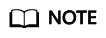
Note that a calendar week starts on Sunday.
- Description
BIGINT DAYOFWEEK(date)
- Input parameters
Parameter
Data Type
Description
date
DATE
SQL date
- Example
- Test statement
SELECT DAYOFWEEK(DATE '1997-04-25') AS `result` FROM testtable;
- Test result
result
6
- Test statement
HOUR
- Function
Returns the hour of a day (an integer between 0 and 23) from SQL timestamp. The return value is of the BIGINT type.
- Description
BIGINT HOUR(timestamp)
- Input parameters
Parameter
Data Type
Description
timestamp
TIMESTAMP
SQL timestamp
- Example
- Test statement
SELECT HOUR(TIMESTAMP '1997-04-25 10:11:12') AS `result` FROM testtable;
- Test result
result
10
- Test statement
MINUTE
- Function
Returns the minute of an hour (an integer between 0 and 59) from a SQL timestamp. The return value is of the BIGINT type.
- Description
BIGINT MINUTE(timestamp)
- Input parameters
Parameter
Data Type
Description
timestamp
TIMESTAMP
SQL timestamp
- Example
- Test statement
SELECT MINUTE(TIMESTAMP '1997-04-25 10:11:12') AS `result` FROM testtable;
- Test result
result
11
- Test statement
SECOND
- Function
Returns the second of an hour (an integer between 0 and 59) from a SQL timestamp. The return value is of the BIGINT type.
- Description
BIGINT SECOND(timestamp)
- Input parameters
Parameter
Data Type
Description
timestamp
TIMESTAMP
SQL timestamp
- Example
- Test statement
SELECT SECOND(TIMESTAMP '1997-04-25 10:11:12') AS `result` FROM testtable;
- Test result
result
12
- Test statement
FLOOR
- Function
Returns a value that rounds timepoint down to the time unit timeintervalunit.
- Description
TIME/TIMESTAMP(3) FLOOR(timepoint TO timeintervalunit)
- Input parameters
Parameter
Data Type
Description
timepoint
TIMESTAMP/TIME
SQL time or SQL timestamp
timeintervalunit
TIMEUNIT
Time unit. The value can be YEAR, QUARTER, MONTH, WEEK, DAY, DOY, HOUR, MINUTE, or SECOND.
- Example
- Test statement
SELECT FLOOR(TIME '13:14:15' TO MINUTE) AS `result` FLOOR(TIMESTAMP '1997-04-25 13:14:15' TO MINUTE) AS `result2`, FLOOR(TIMESTAMP '1997-04-25 13:14:15' TO MINUTE) AS `result3` FROM testtable; - Test result
message
message2
message3
13:14
13:14
1997-04-25T13:14
- Test statement
CEIL
- Function
Returns a value that rounds timepoint up to the time unit timeintervalunit.
- Description
TIME/TIMESTAMP(3) CEIL(timepoint TO timeintervalunit)
- Input parameters
Parameter
Data Type
Description
timepoint
TIMESTAMP/TIME
SQL time or SQL timestamp
timeintervalunit
TIMEUNIT
Time unit. The value can be YEAR, QUARTER, MONTH, WEEK, DAY, DOY, HOUR, MINUTE, or SECOND.
- Example
- Test statement
SELECT CEIL(TIME '13:14:15' TO MINUTE) AS `result` CEIL(TIMESTAMP '1997-04-25 13:14:15' TO MINUTE) AS `result2`, CEIL(TIMESTAMP '1997-04-25 13:14:15' TO MINUTE) AS `result3` FROM testtable; - Test result
result
result2
result3
13:15
13:15
1997-04-25T13:15
- Test statement
OVERLAPS
- Function
Returns TRUE if two time intervals overlap; returns FALSE otherwise.
- Description
BOOLEAN (timepoint1, temporal1) OVERLAPS (timepoint2, temporal2)
- Input parameters
Parameter
Data Type
Description
timepoint1/timepoint2
DATE/TIME/TIMESTAMP
Time point
temporal1/temporal2
DATE/TIME/TIMESTAMP/INTERVAL
Time point or interval
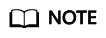
- (timepoint, temporal) is a closed interval.
- The temporal can be of the DATE, TIME, TIMESTAMP, or INTERVAL type.
- When th temporal is DATE, TIME, or TIMESTAMP, (timepoint, temporal) indicates an interval between timepoint and temporal. The temporal can be earlier than the value of timepoint, for example, (DATE '1997-04-25', DATE '1997-04-23').
- When the temporal is INTERVAL, (timepoint, temporal) indicates an interval between timepoint and timepoint + temporal.
- Ensure that (timepoint1, temporal1) and (timepoint2, temporal2) are intervals of the same data type.
- Example
- Test statement
SELECT (TIME '2:55:00', INTERVAL '1' HOUR) OVERLAPS (TIME '3:30:00', INTERVAL '2' HOUR) AS `result`, (TIME '2:30:00', INTERVAL '1' HOUR) OVERLAPS (TIME '3:30:00', INTERVAL '2' HOUR) AS `result2`, (TIME '2:30:00', INTERVAL '1' HOUR) OVERLAPS (TIME '3:31:00', INTERVAL '2' HOUR) AS `result3`, (TIME '9:00:00', TIME '10:00:00') OVERLAPS (TIME '10:00:00', INTERVAL '3' HOUR) AS `result4`, (TIMESTAMP '1997-04-25 12:00:00', TIMESTAMP '1997-04-25 12:20:00') OVERLAPS (TIMESTAMP '1997-04-25 13:00:00', INTERVAL '2' HOUR) AS `result5`, (DATE '1997-04-23', INTERVAL '2' DAY) OVERLAPS (DATE '1997-04-25', INTERVAL '2' DAY) AS `result6`, (DATE '1997-04-25', DATE '1997-04-23') OVERLAPS (DATE '1997-04-25', INTERVAL '2' DAY) AS `result7` FROM testtable; - Test result
result
result2
result3
result4
result5
result6
result7
true
true
false
true
false
true
true
- Test statement
DATE_FORMAT
- Function
Converts a timestamp to a value of string in the format specified by the date format string.
- Description
STRING DATE_FORMAT(timestamp, dateformat)
- Input parameters
Parameter
Data Type
Description
timestamp
TIMESTAMP/STRING
Time point
dateformat
STRING
String in the date format
- Example
- Test statement
SELECT DATE_FORMAT(TIMESTAMP '1997-04-25 10:11:12', 'yyyy-MM-dd HH:mm:ss') AS `result`, DATE_FORMAT(TIMESTAMP '1997-04-25 10:11:12', 'yyyy-MM-dd') AS `result2`, DATE_FORMAT(TIMESTAMP '1997-04-25 10:11:12', 'yy/MM/dd HH:mm') AS `result3`, DATE_FORMAT('1997-04-25 10:11:12', 'yyyy-MM-dd') AS `result4` FROM testtable; - Test result
result
result2
result3
result4
1997-04-25 10:11:12
1997-04-25
97/04/25 10:11
1997-04-25
- Test statement
TIMESTAMPADD
- Function
Returns the date and time by combining interval and timeintervalunit and adding the combination to timepoint.
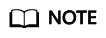
The return value of TIMESTAMPADD is the value of timepoint. An exception is that if the input timepoint is of the TIMESTAMP type, the return value can be inserted into a table field of the DATE type.
- Description
TIMESTAMP(3)/DATE/TIME TIMESTAMPADD(timeintervalunit, interval, timepoint)
- Input parameters
Parameter
Data Type
Description
timeintervalunit
TIMEUNIT
Time unit.
interval
INT
Interval
timepoint
TIMESTAMP/DATE/TIME
Time point
- Example
- Test statement
SELECT TIMESTAMPADD(WEEK, 1, DATE '1997-04-25') AS `result`, TIMESTAMPADD(QUARTER, 1, TIMESTAMP '1997-04-25 10:11:12') AS `result2`, TIMESTAMPADD(SECOND, 2, TIME '10:11:12') AS `result3` FROM testtable; - Test result
result
result2
result3
1997-05-02
- If this field is inserted into a table field of the TIMESTAMP type, 1997-07-25T10:11:12 is returned.
- If this field is inserted into a table field of the TIMESTAMP type, 1997-07-25 is returned.
10:11:14
- Test statement
TIMESTAMPDIFF
- Function
Returns the (signed) number of timepointunit between timepoint1 and timepoint2. The unit for the interval is given by the first argument.
- Description
INT TIMESTAMPDIFF(timepointunit, timepoint1, timepoint2)
- Input parameters
Parameter
Data Type
Description
timepointunit
TIMEUNIT
Time unit. The value can be SECOND, MINUTE, HOUR, DAY, MONTH, or YEAR.
timepoint1/timepoint2
TIMESTAMP/DATE
Time point
- Example
- Test statement
SELECT TIMESTAMPDIFF(DAY, TIMESTAMP '1997-04-25 10:00:00', TIMESTAMP '1997-04-28 10:00:00') AS `result`, TIMESTAMPDIFF(DAY, DATE '1997-04-25', DATE '1997-04-28') AS `result2`, TIMESTAMPDIFF(DAY, TIMESTAMP '1997-04-27 10:00:20', TIMESTAMP '1997-04-25 10:00:00') AS `result3` FROM testtable; - Test result
result
result2
result3
3
3
-2
- Test statement
CONVERT_TZ
- Function
Converts a datetime string1 (with default ISO timestamp format 'yyyy-MM-dd HH:mm:ss') from time zone string2 to time zone string3.
- Description
STRING CONVERT_TZ(string1, string2, string3)
- Input parameters
Parameter
Data Type
Description
string1
STRING
SQL timestamp. If the value does not meet the format requirements, NULL is returned.
string2
STRING
Time zone before conversion. The format of time zone should be either an abbreviation such as PST, a full name such as Country A/City A, or a custom ID such as GMT-08:00.
string3
STRING
Time zone after conversion. The format of time zone should be either an abbreviation such as PST, a full name such as Country A/City A, or a custom ID such as GMT-08:00.
- Example
- Test statement
SELECT CONVERT_TZ(1970-01-01 00:00:00, UTC, Country A/City A) AS `result`, CONVERT_TZ(1997-04-25 10:00:00, UTC, GMT-08:00) AS `result2` FROM testtable; - Test result
result
result2
1969-12-31 16:00:00
1997-04-25 02:00:00
- Test statement
FROM_UNIXTIME
- Function
Returns a representation of the numeric argument as a value in string format.
- Description
STRING FROM_UNIXTIME(numeric[, string])
- Input parameters
Parameter
Data Type
Description
numeric
BIGINT
An internal timestamp representing the number of seconds since 1970-01-01 00:00:00 UTC. The value can be generated by the UNIX_TIMESTAMP() function.
string
STRING
Time. If this parameter is not specified, the default time format is yyyy-MM-dd HH:mm:ss format.
- Example
- Test statement
SELECT FROM_UNIXTIME(44) AS `result`, FROM_UNIXTIME(44, 'yyyy:MM:dd') AS `result2` FROM testtable; - Test result
result
result2
1970-01-01 08:00:44
1970:01:01
- Test statement
UNIX_TIMESTAMP
- Function
Gets current Unix timestamp in seconds. The return value is of the BIGINT type.
- Description
BIGINT UNIX_TIMESTAMP()
- Input parameters
None
- Example
- Test statement
SELECT UNIX_TIMESTAMP() AS `result` FROM table;
- Test result
result
1635401982
- Test statement
UNIX_TIMESTAMP(string1[, string2])
- Function
Converts date time string1 in format string2 to Unix timestamp (in seconds). The return value is of the BIGINT type.
- Description
BIGINT UNIX_TIMESTAMP(string1[, string2])
- Input parameters
Parameter
Data Type
Description
string1
STRING
SQL timestamp string. An error is reported if the value does not comply with the string2 format.
string2
STRING
Time. If this parameter is not specified, the default time format is yyyy-MM-dd HH:mm:ss.
- Example
- Test statement
SELECT UNIX_TIMESTAMP('1997-04-25', 'yyyy-MM-dd') AS `result`, UNIX_TIMESTAMP('1997-04-25 00:00:10', 'yyyy-MM-dd HH:mm:ss') AS `result2`, UNIX_TIMESTAMP('1997-04-25 00:00:00') AS `result3` FROM testtable; - Test result
result
result2
result3
861897600
861897610
861897600
- Test statement
TO_DATE
- Function
Converts a date string1 with format string2 to a date.
- Description
DATE TO_DATE(string1[, string2])
- Input parameters
Parameter
Data Type
Description
string1
STRING
SQL timestamp string. If the value is not in the required format, an error is reported.
string2
STRING
Format. If this parameter is not specified, the default time format is yyyy-MM-dd.
- Example
- Test statement
SELECT TO_DATE('1997-04-25') AS `result`, TO_DATE('1997:04:25', 'yyyy-MM-dd') AS `result2`, TO_DATE('1997-04-25 00:00:00', 'yyyy-MM-dd HH:mm:ss') AS `result3` FROM testtable; - Test result
result
result2
result3
1997-04-25
1997-04-25
1997-04-25
- Test statement
TO_TIMESTAMP
- Function
Converts date time string1 with format string2 to a timestamp.
- Description
TIMESTAMP TO_TIMESTAMP(string1[, string2])
- Input parameters
Parameter
Data Type
Description
string1
STRING
SQL timestamp string. If the value is not in the required format, NULL is returned.
string2
STRING
Date format. If this parameter is not specified, the default format is yyyy-MM-dd HH:mm:ss.
- Example
- Test statement
SELECT TO_TIMESTAMP('1997-04-25', 'yyyy-MM-dd') AS `result`, TO_TIMESTAMP('1997-04-25 00:00:00') AS `result2`, TO_TIMESTAMP('1997-04-25 00:00:00', 'yyyy-MM-dd HH:mm:ss') AS `result3` FROM testtable; - Test result
result
result2
result3
1997-04-25 00:00
1997-04-25 00:00
1997-04-25 00:00
- Test statement
Feedback
Was this page helpful?
Provide feedbackThank you very much for your feedback. We will continue working to improve the documentation.






