Window
GROUP WINDOW
Description
Group Window is defined in GROUP BY. One record is generated from each group. Group Window involves the following functions:
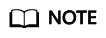
- time_attr can be processing-time or event-time.
- event-time: Specify the data type to bigint or timestamp.
- processing-time: No need to specify the type.
- interval specifies the window period.
- Array functions
Table 1 Array functions Function Name
Description
TUMBLE(time_attr, interval)
Indicates the tumble window.
HOP(time_attr, interval, interval)
Indicates the extended tumble window (similar to the datastream sliding window). You can set the output triggering cycle and window period.
SESSION(time_attr, interval)
Indicates the session window. A session window will be closed if no response is returned within a duration specified by interval.
- Window functions
Table 2 Window functions Function Name
Description
TUMBLE_START(time_attr, interval)
Indicates the start time of returning to the tumble window. The parameter is a UTC time zone.
TUMBLE_END(time_attr, interval)
Indicates the end time of returning to the tumble window. The parameter is a UTC time zone.
HOP_START(time_attr, interval, interval)
Indicates the start time of returning to the extended tumble window. The parameter is a UTC time zone.
HOP_END(time_attr, interval, interval)
Indicates the end time of returning to the extended tumble window. The parameter is a UTC time zone.
SESSION_START(time_attr, interval)
Indicates the start time of returning to the session window. The parameter is a UTC time zone.
SESSION_END(time_attr, interval)
Indicates the end time of returning to the session window. The parameter is a UTC time zone.
Example
1 2 3 4 5 6 7 8 9 10 11 12 13 14 15 16 17 18 19 20 21 22 23 24 25 26 |
//Calculate the SUM every day (event time). insert into temp SELECT name, TUMBLE_START(ts, INTERVAL '1' DAY) as wStart, SUM(amount) FROM Orders GROUP BY TUMBLE(ts, INTERVAL '1' DAY), name; //Calculate the SUM every day (processing time). insert into temp SELECT name, SUM(amount) FROM Orders GROUP BY TUMBLE(proctime, INTERVAL '1' DAY), name; //Calculate the SUM over the recent 24 hours every hour (event time). insert into temp SELECT product, SUM(amount) FROM Orders GROUP BY HOP(ts, INTERVAL '1' HOUR, INTERVAL '1' DAY), product; //Calculate the SUM of each session and an inactive interval every 12 hours (event time). insert into temp SELECT name, SESSION_START(ts, INTERVAL '12' HOUR) AS sStart, SESSION_END(ts, INTERVAL '12' HOUR) AS sEnd, SUM(amount) FROM Orders GROUP BY SESSION(ts, INTERVAL '12' HOUR), name; |
OVER WINDOW
The difference between Over Window and Group Window is that one record is generated from one row in Over Window.
Syntax
1 2 3 4 |
OVER ( [PARTITION BY partition_name] ORDER BY proctime|rowtime(ROWS number PRECEDING) |(RANGE (BETWEEN INTERVAL '1' SECOND PRECEDING AND CURRENT ROW | UNBOUNDED preceding)) ) |
Description
|
Parameter |
Description |
|---|---|
|
PARTITION BY |
Indicates the primary key of the specified group. Each group separately performs calculation. |
|
ORDER BY |
Indicates the processing time or event time as the timestamp for data. |
|
ROWS |
Indicates the count window. |
|
RANGE |
Indicates the time window. |
Precautions
- In the same SELECT statement, windows defined by aggregate functions must be the same.
- Currently, Over Window only supports forward calculation (preceding).
- The value of ORDER BY must be specified as processing time or event time.
- Constants do not support aggregation, such as sum(2).
Example
1 2 3 4 5 6 7 8 9 10 11 12 13 14 15 16 17 |
//Calculate the count and total number from syntax rules enabled to now (in proctime). insert into temp SELECT name, count(amount) OVER (PARTITION BY name ORDER BY proctime RANGE UNBOUNDED preceding) as cnt1, sum(amount) OVER (PARTITION BY name ORDER BY proctime RANGE UNBOUNDED preceding) as cnt2 FROM Orders; //Calculate the count and total number of the recent four records (in proctime). insert into temp SELECT name, count(amount) OVER (PARTITION BY name ORDER BY proctime ROWS BETWEEN 4 PRECEDING AND CURRENT ROW) as cnt1, sum(amount) OVER (PARTITION BY name ORDER BY proctime ROWS BETWEEN 4 PRECEDING AND CURRENT ROW) as cnt2 FROM Orders; //Calculate the count and total number last 60s (in eventtime). Process the events based on event time, which is the timeattr field in Orders. insert into temp SELECT name, count(amount) OVER (PARTITION BY name ORDER BY timeattr RANGE BETWEEN INTERVAL '60' SECOND PRECEDING AND CURRENT ROW) as cnt1, sum(amount) OVER (PARTITION BY name ORDER BY timeattr RANGE BETWEEN INTERVAL '60' SECOND PRECEDING AND CURRENT ROW) as cnt2 FROM Orders; |
Feedback
Was this page helpful?
Provide feedbackThank you very much for your feedback. We will continue working to improve the documentation.






